|
|
|
|
 SilverStone LC17 HTPC Case Review SilverStone LC17 HTPC Case Review
|
|
Date Posted: Feb 6 2006
|
|
Author: Joe
|
|
Index:
|
|
|
Posting Type: Review
|
|
Category: Home Theater / HTPC Reviews
|
|
Page: 2 of 3
|
Article Rank: from 2 Readers
Must Log In to Rank This Article from 2 Readers
Must Log In to Rank This Article
|
|
Forum Discussion Link
|
|
|
|
SilverStone LC17 HTPC Case Review By: Joe
|
Now heres how we make it all better with a lil LC17 love.
SilverStone to the rescue in all is shiny armor:
  
 
That is the SilverStone LC17S (the B version is black) case in all its glory. Note that the PSU is one I bought in addition to the case, it isn't included. The PSU is a SilverStone Strider Series 400 watt.
Some features of the case are apparent right away:
- Pretty awesome cooling potential
- LOTS of disk space - if you wanted to cram em in, you can get 7 3.5" HD's and 2 5.25" drives. (only 6 3.5" with one of the 3.5"'s being used for the front USB/Fire wire ports)
- PSU sucks its air from the outside directly - this is a pro and a con as far as I see it.
- No small fans, place for 3x 80mm, and 2x92mm. No 60mm action here! Comes with 2x 80mm quiet SilverStone fans w/ chrome fan guards.
- Full ATX size
There are more, but we can get into the details as we go.
The Materials:
The front of the case is made of amazingly thick 3mm+ thick Aluminum with a brushed finish. Even the doors to the 5.25" drives, and the front ports are thick brushed aluminum. The rest of the case structure is .8mm stamped steel. The quality of the steel is nice, the construction is solid, and the edges aren't box of razor blades sharp either.
The buttons are all made of Aluminum also and have a nice solid feel to them. Besides them there are 2 fairly bright blue LED's for power and HD access. I think the LED's could be a bit more dim since if you are watching something in a dark room they could distract your eye a bit.
The outside of the case except for the front is painted a metallic glossy silver paint. While it doesn't fool anyone into thinking that its aluminum, it complements the aluminum bezel nicely. One thing to consider is that if you are planning to "mod" the front of the case... that's a tall order. Being 3mm thick in most places means that cutting it cleanly will take considerablly more work compared to thin aluminum. So if you look at the big clean space and want to mod it with a LCD display... be prepared for the work ahead of you.
The Front Panels/Bays:
The only real things of note on the spartan front of the LC17 are the slots for the CD/DVD trays, and the 3.5" bay thats hiding the USB/FireWire/Sound connections. First lets talk about the 5.25" bays.
The CD/DVD drive bays
The way this case is setup is that they make some assumptions:
1. That you are using a CD/DVD drive that has a tray
2. That the drive doesn't have its own flappy door in front of the tray
3. That you aren't going to use anything but a CD/DVD drive in those bays
To me, that sort of limits the flexibility of the case. If you looked at my previous HTPC, I used a slot loading DVD ROM which wont be compatible with this case. The reason?
 
The block of aluminum that fills up the tray hole is meant to use that sticky double sided tape to adhere to the front of a drive tray. When not in use, the tray gets screwed in place which isn't too bad. You adjust where you position the CD/DVD in the removable 5.25" cage so that the door cover sits flush with the front of the case.
This will work for the vast majority of users, but I was actually hoping to use a Crystalfontz CFA-635 that was recently reviewed... that isn't going to happen on this case unless I wanted to start doing some cutting. I don't trust my skills that much 
The 3.5" bay holding the front connections
Now for the lil flappy door we have under those bays. As mentioned, it hides the nicely handy connections. These connections are 4x USB, 1x FireWire, and Audio In and Out. Not bad at all. In the above pics you can see the blue and black wires running from that bay that you tie into your motherboard headers. There is a nice selection of connectors for the audio and FireWire, and the USB are pretty standard.
Now while I said this is nicely handy... one of the most handy parts for me (since I don't use the front connections much at all on my HTPC) is the fact its a standard 3.5" Drive bay.

Its screwed into a removable 3.5" tray, that you could mount a HD in, or a Floppy drive or ....

...a Crystalfontz CFA-631. We will cover this more in an upcoming review. Needless to say, it fits perfectly there, and solves my entire rant about not having the ability to get a LCD to be used on the LC17 easily. More on the 631 later, but the door works great for blocking any light emitted by an LCD thats mounted there if you are watching TV in a dark room or something. (or maybe you are going for a clean look and not a super geek look like I am  ) )
The Cooling:
One of the things that I think are apparent when working on the case is that this is a case that could be run with a passive heat sink on a CPU and benefit from using a passive PSU. The amount of cooling is a double edged sword for this case, it makes keeping the inside of the case at a reasonable temp quite easy. But having this many holes in the side of the case, that many fans means that you could be building one loud mofo if you don't have some kind of fan/thermal control. (ie: Motherboard based PWM fan control, or a Crystalfontz type device)
The front 92mm fan places are also able to be used with 80mm mountings. If you look at the carriers below, you will see that if you use a 92mm it may constrict the air flow slightly.
 
You mount the fan on the inside of the drive carriers. Because I have only one drive in each cage, I am not putting fans up there yet. But if you are going to load up those cages, I think you would definitely need to put some fan action in there to keep your precious video drives from dying one day. I have actually left one of the metal plates in the fan holes in order to make sure all the incoming air gets pulled over my 320GB video drive. I really want to use as few fans as I need to in a system like this to keep noise down, but its good to know that this case can expand and cope with almost any HTPC need.
The rear of the case can hold 3 80mm fans, and it ships with 2 of them filled.

The 3rd 80mm can go on the side of the case to pull in cool air. To me this is a perfect place to put a nice quiet fan to blow cool air over a passive HSF. Since I am using a Socket A system for this, getting a nice passive heat pipe HSF is becoming harder and harder. Spire makes one that I am going to pick up and give a try - removing the included 80mm fan. With some fan control system you can then keep the HSF as cool as you want with a slow 80mm mounted to the side of the case.
The 2 rear 80mm's that ship with the case are nice: they do make some noise (as all fans do), but they are very good fans. If you want quieter you are going to need to drop $15.00 a piece for some Nexus fans, not worth it if you have a way to throttle the fans, because the stock fans also become silent at that point.
On the other side of the case where the PSU is located, it has its own intake:

The way the case is laid out you need to have the PSU so the bottom fan, or bottom vents open to this side intake. This is a plus and a minus. The plus is ... minor. The PSU runs quite cool, which could mean that the fan runs quieter. But the cons I can think of are plenty. You lose the PSU pulling air from inside the case, so you lose some air movement in the case. You also get the noise of a 120mm fan right on the side of the case. The noise is minimal but its there. This seems like a solution for a problem that doesn't exist, its the only design aspect of this case I don't fully understand.
There could be benefits if you use a passive PSU, but theres would be no air movement there so I doubt it would be that substantial. I am definitely going to try a passive PSU on this system in due time.
For those looking to go to the next level with the cooling, the system has a GOOD deal of space available in the front of the case if you wanted to do some all enclosed H2O system. Since you can mount a HD in the 5.25" bays and in the lower 3.5" bay, you don't even "need" to use the other 2 removable bays. You could remove them and have room for a res, pump, radiator, and the inside of the case has enough room to route hose. I personally wont be doing that, as the HTPC runs 24/7, and pretty dead quiet already. But I can appreciate those who may want to use something like this for their PC case.
Well that pretty much covers the "on the surface" details and observations about this case, now lets see some applied results.
|
|
|
|
|
| Random Forum Pic |
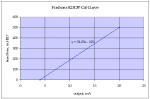 |
| From Thread: can we agree on the basis of "C" in C/W ? |
|
| | ProCooling Poll: |
| So why the hell not? |
|
I agree!
|
 67% 67%
|
|
What?
|
 17% 17%
|
|
Hell NO!
|
 0% 0%
|
|
Worst Poll Ever.
|
 17% 17%
|
Total Votes:18Please Login to Vote!
|
|






 SilverStone LC17 HTPC Case Review
SilverStone LC17 HTPC Case Review
 from 2 Readers
Must Log In to Rank This Article
from 2 Readers
Must Log In to Rank This Article

 )
)