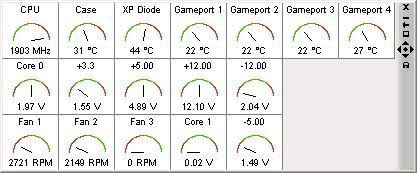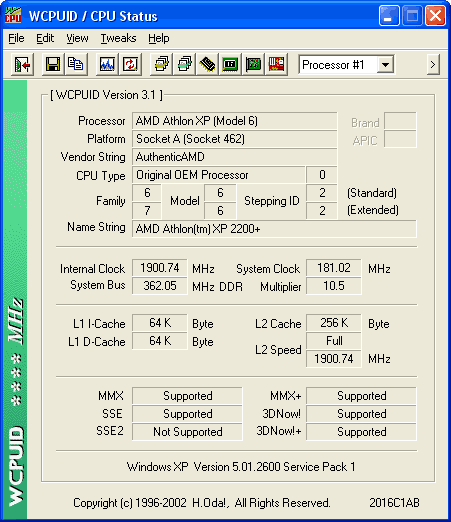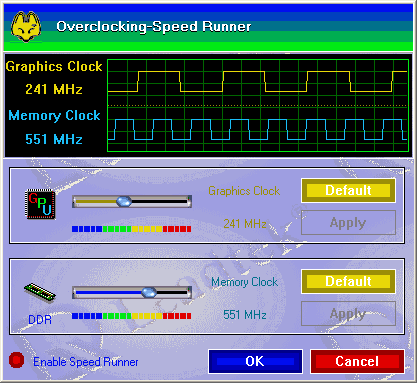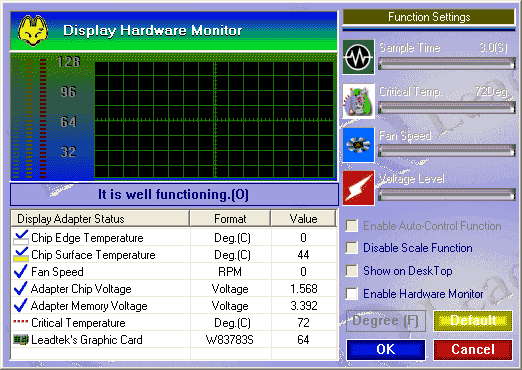|
|
|
|
 Pro/LAN Pro/LAN
|
|
Date Posted: Oct 21 2002
|
|
Author: pHaestus
|
|
|
|
|
Posting Type: Article
|
|
Category: ProCooling Projects
|
|
Page: 4 of 5
|
|
Article Rank:No Rank Yet
Must Log In to Rank This Article
|
|
|
|
|
Note: This is a legacy article, imported from old code. Due to this some items on the page may not function as expected. Links, Colors, and some images may not be set correctly.
|
|
|
Pro/LAN By: pHaestus
|
|
If you know me at all, then you know that I am somewhat of a temperature monitoring nut. I have a sizable collection of thermal monitoring devices, from typical o/cer gear to serious laboratory equipment. For the PC-50, I had several requirements: CPU temperature must be monitored via the internal diode, water temperatures must be monitored, and every temperature must be pulled into Motherboard Monitor so that it can be displayed on the LCD and in Windows.
|
|
 |
|
|
|
The requirements aren't TOO stringent. CPU diode temperatures were taken care of by my choice of motherboard (Epox 8K3A). For the rest, I decided to go with a very clever program and setup developed by Jim at www.benchtest.com. Jim developed a program that turns the gameport into a 4 probe temperature device using thermistors. Jim has all the details on setup, calibration, and potential issues on his site. This isn't the sort of measurement that one would rely on for testing, but I didn't have outrageous demands for accuracy and resolution with this anyway.
|
|
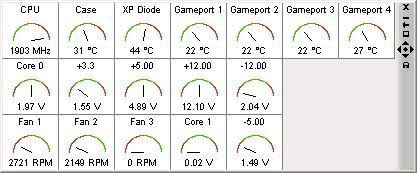 |
|
I ran into a few issues with this setup. First of all, don't plumb the inline thermistors into the loop before calibrating them. If you do, you will have to pull everything out, calibrate, and then replumb. The second issue was that the GP_Temp5 software only works with an older version of MBM5. This is a problem if you want to use Crystal Control; it only works with the newest versions of MBM5. I dug around and found an older version of Crystal Control (v.0.90 for NT) that worked and all was well. Finally, it was a pain to calibrate the thermistors which water, because the response of the thermistors isn't all that rapid and the temperature of the water is constantly changing. I repeated it several times before I felt comfortable with the results. FYI, I used a digitech 5810 digital thermometer with a YSI 700 series thermistor for the calibration:
|
|
 |
|
In retrospect, I would have gotten more reliable temperatures with less hassle using the CF 633. At the time I installed the normal 2x16 LCD in my case though, Crystalfontz didn't have good software for using the CF 633. I also didn't really relish the idea of making a custom bezel with all of those buttons.
|
|
This is my primary computer at the moment, and I bought a fair amount of hardware to go inside it. At this time, the system specs are:
- AMD XP 1600+ AGOIA
- Epox 8K3A rev 1.1 motherboard
- Leadtek GF3 Ti200
- Philips Acoustic Edge
- 256mb Kingmax PC2700 (soon to upgrade to 768mb)
- Liteon 32x cd-rw
- Western Digital 120 GB SE HDD
- Generic 10/100 NIC and 2 port firewire card
Perhaps the video card is a bit outdated, but I had a waterblock that fit it and I don't game all THAT seriously. I have heard rumors that the new ATI cards have mounting holes compatible with my block, so I may pick one up
|
|
There are three measures of performance of importance when putting together a cooling system: Maximum overclock, temperatures, and system noise. As far as overclocking goes, I was pretty satisfied with the system. The 1600+ (1400MHz) Athlon XP is completely stable at 1900MHz (10.5x180fsb). To get the memory to run at 180, I had to lower the timings to "normal" and boost voltage to 2.9V. To get the CPU up to 1900MHz, 2.05V in the bios (2.10 in MBM) was necessary.
|
|
|
|
The GF3Ti200 isn't a tremendous o/cer, but I managed to boost it to Ti500 speeds so I wasn't too upset.
|
|
The temperatures reported are designed more to give a ballpark of performance than to really provide quantitative results. For my XP, I never see die temperatures of above 49C even at extremely high voltages and MHz. To me, that is more than acceptable. My CPU at 1900MHz and 2.1V is producing 125W according to radiate (which is undoubtedly over inflated by 20% or so), and so it is a fairly serious heat load with which to deal.
To test temperatures for the system, I enabled logging in Motherboard Monitor and then placed the system into a full idle with CPU_HLT command in WPCredit (register 92 set to "E9"). Then, after temperatures stabilized, I turned on CPU Burn at normal priority and watched the temperatures climb. After a while, I turned off CPU Burn and allowed everything to return to idle. The results are all compiled in the graph. A couple of things stand out: the room temp is nice and chilly downstairs (22C), At peak, the Delta T between water and CPU die was 17C. That is pretty respectable for a 100W CPU in my opinion. Bear in mind, though, that the accuracy of the water probe is somewhat suspect.
For GPU temperatures, I am at the mercy of Leadtek's WinFox monitoring software. Leadtek did have the decency to include a thermistor (which I accidentally broke) and a GPU die temp reading on their card. With stock cooling, the Leadtek would get as high as 70C when playing games. With a Thermaltake Crystal Orb, it stayed around 55C with the loud fan at 12V, and 65C with the Orb's fan at 7V. After about 30 minutes of gaming (Quake 3 Team Arena), the GPU temp maxed out at 44C with the Innovatek GPU block.
|
|
|
|
| Random Forum Pic |
 |
| From Thread: Post your watercooled pictures |
|
| | ProCooling Poll: |
| So why the hell not? |
|
I agree!
|
 67% 67%
|
|
What?
|
 17% 17%
|
|
Hell NO!
|
 0% 0%
|
|
Worst Poll Ever.
|
 17% 17%
|
Total Votes:18Please Login to Vote!
|
|






 Pro/LAN
Pro/LAN