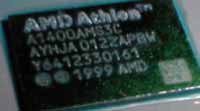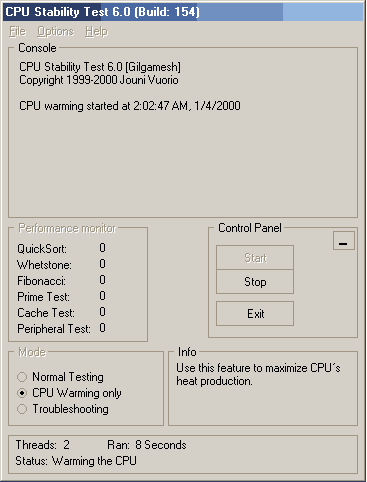|
|
|
|
 Waterblock Round-Up 1 Waterblock Round-Up 1
|
|
Date Posted: Jan 2 2002
|
|
Author: Joe
|
|
|
|
|
Posting Type: Review
|
|
Category: H2O and High End Cooling Reviews
|
|
Page: 3 of 8
|
Article Rank: from 1 Readers
Must Log In to Rank This Article from 1 Readers
Must Log In to Rank This Article
|
|
|
|
|
Note: This is a legacy article, imported from old code. Due to this some items on the page may not function as expected. Links, Colors, and some images may not be set correctly.
|
|
|
Waterblock Round-Up 1 By: Joe
|
|
|
Testing Methodology and Details -
|
|
|
|
|
|
As I outlined in the "Autopsy of a Review" article, the testing is being carried out on a
testing modified AMD 1.4GHz AYHJA-Y CPU. The CPU is being run at 1.65Ghz @ 1.85Vcore giving an effective heat load at full CPU load of ~94 watts. Props go out to KDComputers for this prime piece is processed sand.
|
|
|
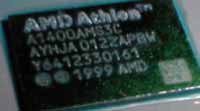 |
|
|
|
|
|
|
Temps will be recorded with a Thermocouple under the core epoxied and then "doped" with ASII thermal paste.
Redundant readings will be taken but the motherboard probe through motherboard monitor. Temp readings will be recorded once every 6 seconds. The reason for once every 6 seconds is because MBM only logs once every .1Min ( 6 seconds). To keep the data sync'd the ExTech thermal probe was set to record at once every 6 seconds also. This lowers the fine detail of the thermal curves slightly but still offers unequaled data acquisition and and display for the readers.
The KT7A I used for the tests was reading a v1.91
Vcore when the Vcore was set to 1.85. I am going by what I set for the watt load, but if the KT7A and MBM are correct that raises the Watt output to ~98 - 99 Watts.
|
|
|
CPU
|
ThunderBird 1.4Ghz@ 1.65GHz @1.85VCore
|
|
Ram
|
Crucial 256mb PC133 CL2
|
|
Motherboard
|
Abit KT7A - Modified for the test
|
|
Video card
|
Gainward - Cardex Twinview GF2 MX 32mb
|
|
Nic
|
Netgear FA310TX
|
|
Hard Drive
|
WD 40GB 7200RPM
|
|
PSU
|
Enermax 651
|
|
Thermal Gear
|
ExTech Dual Probe Thermometer,
DD5 and CompuNurse
|
|
|
After every mounting and remounting of the Blocks The thermal paste will be cleaned from the top of the core and from the HSF and a new application
will be put on via razor blade. We are using all ASII and all from the same batch.
|
|
|
|
|
Test Script -
|
|
|
|
|
|
|
The testing script will be the Test parameters used to bench each Block. These consist of timing of events, and sequence of events.
|
|
|
|
Sequence of Events:
Static Flow Load Test:
- (T+0)Data Logging begins / Test Machine is powered up and left to idle for 5 min. (pre heat - Let the CPU temp stabilize)
- (T+0:5Min) Testing machine initiates CPU heat load testing for 15 Min. ( Heat Load) First DD5 readings recorded
- (T+10Min - 30Min) Temp's recorded once every 5 min from the DD5.
- (T+30:00Min) CPU heat load test ends CPU is left to run at idle for 2 Min. ( Cool Down)
- (T+32:00Min) Data Logging Ends For Static Flow Load test.
Dynamic Flow Load Test: ( Started right after the Static Test)
- (T+0) Testing machine initiates CPU heat load to Pre heat for the flow tests. Preheats for 5 min.
- (T+5) Max Flow test for 2:00Min
- (T+7) Flow at ~132 GPH
- (T+9) Flow at ~64GPH
- (T+11) Flow at Min Flow ~41GPH
- (T+13) End Logging
All Flow values are approx. because each block has different flow rates.
These are real flow rates measured with the Flow Meter. The reason for only 2:00 min per test, is that in all my testing the changes became evident ASAP. The coolant is already preheated, the Radiator is heated. From tests of 15 min a piece, there was less than 0.2C difference after 2Min and 15Min.
|
|
Each block* was tested twice with the same coolant, and radiator, and then tested with alternate fans if needed. The results from the redundant tests will
be averaged. The tests will be valid as long as the ambient intake air doesn't vary by more then 4DegC for more then 1 min. ( a cold or warm draft wont affect the long term test result, but a continued increase/decrease
will.)
7 Temps will be recorded for each Block Test:
- UnderCore Probe - ExTech Thermometer ( Every 6 seconds)
- Intake Air into Radiator - ExTech Thermometer ( Every 6 seconds)
- Intake Air into Radiator - DigiDoc 5 (Every 5 Minutes)
- Exhaust Air from Radiator - DigiDoc 5 (Every 5 Minutes)
- Coolant into the Radiator - DigiDoc 5 (Every 5 Minutes)
- Coolant from Radiator - DigiDoc 5 (Every 5 Minutes)
- Motherboard socket thermal probe - MBM ( Every 6 seconds)
|
|
|
|
The CPU heat load testing, was done with the "CPU Stability Test v6" which offers a CPU warming facility. From testing it heats the core just
as well as anything else ( Folding, Prime, etc...).
It also offers a timer and stuff that made it easy to use in this test.
If you do use this app to do load testing make sure you run it on "CPU Warming Only" If you run it on "Normal Testing" the CPU only generates
2/3 of the heat it does when you run CPU Warming.
|
|
|
|
|
|
*For hardware reasons the Reactor was not tested twice
|
|
|
|
| Random Forum Pic |
 |
| From Thread: A couple blocks i'm making |
|
| | ProCooling Poll: |
| So why the hell not? |
|
I agree!
|
 67% 67%
|
|
What?
|
 17% 17%
|
|
Hell NO!
|
 0% 0%
|
|
Worst Poll Ever.
|
 17% 17%
|
Total Votes:18Please Login to Vote!
|
|






 Waterblock Round-Up 1
Waterblock Round-Up 1
 from 1 Readers
Must Log In to Rank This Article
from 1 Readers
Must Log In to Rank This Article