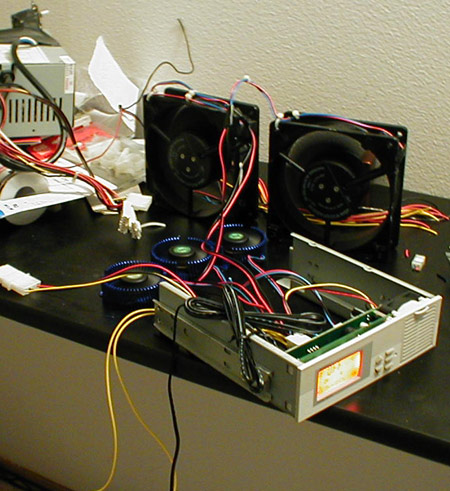|
|
|
|
 DigiDoc 5 Review DigiDoc 5 Review
|
|
Date Posted: Dec 9 2000
|
|
Author: Joe
|
|
|
|
|
Posting Type: Review
|
|
Category: Thermal Management Reviews
|
|
Page: 2 of 2
|
|
Article Rank:No Rank Yet
Must Log In to Rank This Article
|
|
|
|
|
Note: This is a legacy article, imported from old code. Due to this some items on the page may not function as expected. Links, Colors, and some images may not be set correctly.
|
|
|
DigiDoc 5 Review By: Joe
|
|
Review -DigiDoc 5 - Page 2
|
|
|
|
OK
The MAIN difference between the DigiDoc 3 and the DigiDoc 5 is the size of fan they can swing. The DigiDoc 3 was limited to 2.4 Watts Per fan of Power. That's just big enough to power some 92mm fans but NO 120mm fan would fit under that limit. The DigiDoc 5 can power WAY more... How much more?.. I dunno .As this is a VERY early review of the device, all the info and not even a manual are out for it! ( UPDATE: its around 12Watts Per Fan!) So.. I thought let's hook up 2 of the biggest 120mm's I have laying around and see how it fares ( with a slight bit of concern in my voice... I don't want to break my lil gem here :)
|
|
|
|
|
|
Those damn Germans know how to make a fan! I picked like 12 of these up from Meci back last winter. These are HUGE 120mm All metal monsters that are pulling 4.7 watt's at 12v! ( or atleast that's what I think it says.. correct me if I am wrong!) They are old, 7/87 ( heck the Wall was still up then!) These baddies WILL draw blood if you put yer finger in it when spinning, Definitely not a cat lovers friend cause Fluffy would be red misted if she got to close.
At 4.7 Watts I figure.. these will put that DigiDoc to the test or burn it up .. one of the 2.. I also plugged in 3 Blorbs to test the Fan
Tachometer metering.
|
|
|
|
Yes the desk is dirty...
Its where I am doing all the soldering and electrical work for DH3. Also where I am throwing all the mail I don't want to read :)
Anyway, There she Is.. and NOT on fire!!! The 2 Yellow wires are the Tach wires for the fans, and since in 1987 they didn't know of
such a thing on fans for computers, these don't have the wire for it. It was quite windy in front of those fans!
|
|
|
|
|
|
|
|
A Few words on the Display of the DD5.
Its Bright.. very nice. But its very directional. If you look at it from any direction below head-on you wont see much ( looking up at it) But looking head on, or down it works fine.
The Reason you don't see a 12v reading is it was flashing and I didn't catch it in the pic.
It was Flashing ( and beeping like a Sumbitch) cause the PS I was on didn't have anything on the 5v rail so the 12v Never got higher then 10v ( we will discuss electrical systems another time about why that happens).
Since I didn't have a manual I had to take the DD3 manual and work with the DD5 to see how it worked.
You can Do a lot with this device!
Actually you can do more then I know you can with it I am sure. From what I have read the system specs are very close to the same as in what you can make it do from the DD3. In the pic you can see how it reads the temp on the ones with the temp probe and is smart enough to list "Off" if there is no probe. ( unlike some that will list 32deg or something.
|
|
|
|
|
The Spec and Temp range for the DD5 is good, but not good for super cooling.
Its Temp range is 0C to 100C. That's a GREAT range, but just doesn't cut it if your temps are going below 0C ( 32F). This is the main reason I am using CompuNurses in DH3 to read the core temps, the Nurses can go to -40Deg C/F. But for most all other readings the DigiDoc is RIGHT on the money. I put the Doc in the kitchen with a Nurse ( hehehe Playing a lil Doctor in the kitchen with a nurse ;) and my RayTek IR Thermogun. I placed one probe from both the Doc and Nurse on a plate in my stove with some tape holding them both solid, I turned my stove on low for a min or 2. Took the plate out and the readings were this:
DigiDoc - 77.4Deg C
CompuNurse - 77.8 Deg C
IR - 75.3 Deg C
Ok the IR Gun is at a disadvantage due to how shiny the plate is, ( IR can get slightly confused or give a slightly off reading cause it catches IR
reflections in the surface.) But it was close enough between the Nurse and Doc to make me believe they are accurate.
|
|
|
|
I have to say, MacPower took one device that was good, and made it awesome. The interface isn't quite "intuitive", but its easy enough to learn. ( I did
in a few min without a manual).
For Most people that read this site, its a MUST HAVE. I am a bit disappointed there is no bigger LCD, but I will live with it, this ones still easily readable, and very functional. If you are going sub Freezing, you are going to want something with it to take the real low temps. For game'n folks who are tweaking ever FPS, this device can help you avert a meltdown if your big Slot A Alpha Cooler that is strapped to your video card dies or something. At a price tag of 70 - 100$ I cant see it as a practical thing for someone who isn't really doing anything special with their computer, unless they are retentive about the temp of their components. Watch for this lil jem to be hard at work in DH3.
|
|
|
For a Guru Aka:Geek
|

|

|

|

|

|
|
For a Game'n Freak
|

|

|

|

|
|
|
For a Average Joe
|

|

|

|
|
|
|
|
|
Pros & Cons:
Pros-
Updated PCB and a few eeprom glitches less then the DD3
Nice bright Backlight
Power some SERIOUS FANS!
Can Mount a hard Drive behind it with no heat worries with a lil help from the 40mm fan.
Umm.. 8 Temp and 8 Fan connections?! If that isn't a Pro I dont know what is!
Beeping alarms if your stuff overheats or fan stops running
Cons-
A Bit Pricey for most folks
The LCD cant be seen if you look at it from below.
Slightly outdated design, but still functional.
The User Interface is not really easy to just do.
They sent those Bulb type Thermo Sensors.
|
|
|
|
That's it for this review, more are to come.
|
|
|
|
| Random Forum Pic |
 |
| From Thread: What I've been up to |
|
| | ProCooling Poll: |
| So why the hell not? |
|
I agree!
|
 67% 67%
|
|
What?
|
 17% 17%
|
|
Hell NO!
|
 0% 0%
|
|
Worst Poll Ever.
|
 17% 17%
|
Total Votes:18Please Login to Vote!
|
|






 DigiDoc 5 Review
DigiDoc 5 Review