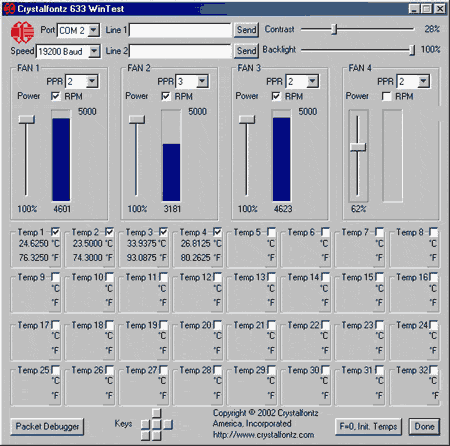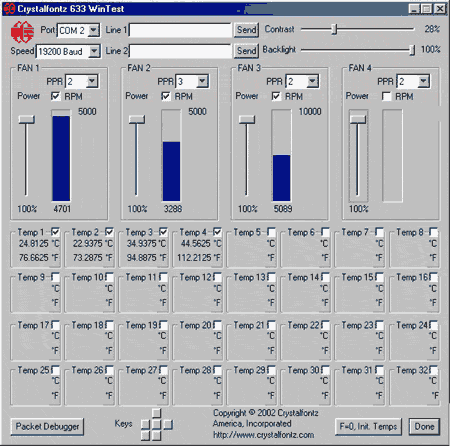|
|
|
|
 CrystalFontz 633 Review CrystalFontz 633 Review
|
|
Date Posted: Feb 20 2003
|
|
Author: pHaestus
|
|
|
|
|
Posting Type: Review
|
|
Category: Thermal Management Reviews
|
|
Page: 2 of 3
|
|
Article Rank:No Rank Yet
Must Log In to Rank This Article
|
|
|
|
|
Note: This is a legacy article, imported from old code. Due to this some items on the page may not function as expected. Links, Colors, and some images may not be set correctly.
|
|
|
CrystalFontz 633 Review By: pHaestus
|
|
 |
|
|
By: pHaestus 3/8/02 and Updated 2/20/03 Page 2
|
|
|
|
|
|
|
|
|
|
|
|
|
|
|
Software and Testing:
|
|
|
Crystalfontz supplies a very barebones piece of software on their site to control the 633.
On the bright side, the C source is freely available for download so people with skill in coding can easily put together some nice applications for the 633. On the other hand, people with no programming ability (like me) may be frustrated with the included program. Out of the box, some of the CF 633's features are simple to use but some definitely aren't.
When I started up the Wintest software for the 633, the LCD was detected on COM2 and then recognized the four DOW sensors that I had in place. Once I
checked the RPM boxes on the fans, I could immediately see the rpms and that the fans were all running at 100%.
PWM fan adjustment is trivial with the CF 633; simply move a slider to change the %power. One thing to be aware of is that PWM and RPM monitoring are mutually exclusive, and the fan may behave erratically (odd noises and seeming to vary in speed) if PWM and RPM monitoring are used together.
|
|
|
Idle
|
|
|
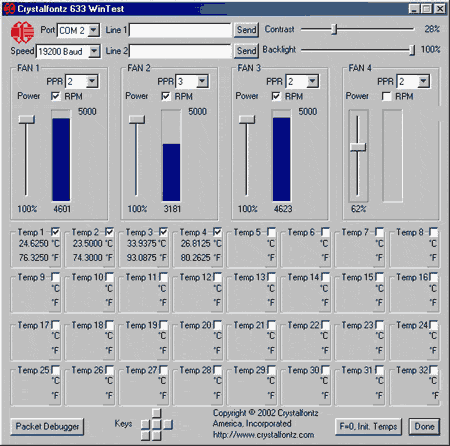 |
|
|
|
Load
|
|
|
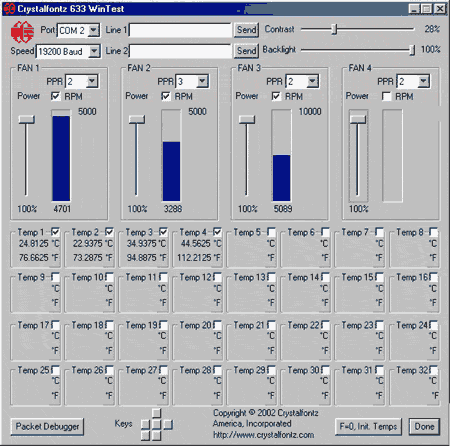 |
|
|
|
The DOW sensors seem to be pretty responsive to changes in temperature, although it was definitely possible to note an improvement when the sensors were filed
down. One thing that can become frustrating with the DOW arrangement is that the temperature sensors aren't always arranged in order on the string of probes. Furthermore, the only way to figure out which sensor is
which is to adjust their temperatures one by one and then write down the sensor's number in the software. If the software had a method to rename the sensors (or even just add a comment) then things would be much easier to
keep up with. For my testing, the probes were arranged as follows:
- Temp 1: 1" above the intake of the CPU fan
- Temp2: Room temperature
- Temp3: GPU heatsink temperature
- Temp4: CPU under core temperature
The random ordering of the temperature sensors also might be overcome with a custom wiring harness so that each probe has a connector on the end. With a
setup like that, it would be simpler to identify the probes (just add them sequentially) and it would be possible to neaten the wiring of the sensors as well. For air cooled systems, just holding the probe to watch which
one changes temperature isn't a problem, but in watercooling loops there may not be large differences between probes placed in different locations so the random nature of the temperature probe addresses might be something to
consider when setting up the CF 633.
Something that was a larger concern for me was the fact that out of the box the keypad on the CF 633 does nothing and furthermore isn't possible to configure
with a simple GUI. In fact, when you move beyond just looking at temperatures in the software and adjusting fan speeds then configuring the CF 633 becomes pretty painful. I never managed to get the 633 buttons to do
anything useful (like cycle through things on the LCD or adjust fan speeds), and I had to contact Crystalfontz to get the LCD to display temps and fan rpms properly.
Commands are sent to the LCD via the packet debugger, and here is a set of sample commands:
Command 21: \000\001\000\004\004\000\002
Command 21: \001\002\003\005\010\000\001
Command 21: \002\001\001\004\004\001\002
Command 21: \003\002\001\005\010\001\001
Command 7: CPU rrrrR ttttt\223
Command 8: CSE rrrrR ttttt\223
You use the pulldown menu to set a command, then paste in the code. Once you have finished, the LCD will look like this:
|
|
 |
|
|
If you read through the documentation on the 633, then you can decipher how to customize the display by comparing the sample commands with the manual.
Until I obtained the sample commands, I was thoroughly confused. I would assume that setting the keypad would be similar, but I haven't had the time to really mess with it yet.
Another software feature that is very useful to people using the CF 633 for testing coolers is that it supports logging.
I have seen some Excel charts put together by someone at Crystalfontz demonstrating this feature, but I haven't figured out how to make it work yet. With 32 probes and a rapid sampling rate, it would be possible to collect more data than you could easily analyze pretty quickly. If I find out how to get this feature working then I will update this part of the review.
Many people use LCDs for displaying information like e-mail headers, server stats, mp3 playlists/VU meters, CPU usage, and other system statistics. One of
the most popular programs for this purpose is LCDriver, and support for the CF 633 is promised in version 2.0 of the LCDriver package.
When that will see the light of day is anyone's guess however. At the moment, the CF 633 is somewhat limited when compared to other LCDs that are used for display purposes.
|
|
|
Conclusions:
|
|
|
Crystalfontz has put together an extremely impressive piece of hardware in the CF 633.
It bests the DigiDoc in pretty much every possible way. From a temperature monitoring standpoint, it supports more accurate temperature sensors, the sensors have a higher resolution, and it handles 4x as many probes. From a fan controller standpoint, it utilizes PWM to allow you to adjust the speed of fans via software instead of simple on/off functionality.
Having said so many kind things about the hardware, it must also be said that the software that accompanies the CF 633 is rather weak and designed to demo its
potential rather than to tap all of its features. This isn't surprising as Crystalfontz is a producer of hardware and doesn't typically spend too much time coding killer apps for their LCDs.
In fact, the 633 seems to be targeted at hot-running servers and their admins, so many of the features that the average PC enthusiast would like to see added would be irrelevant to their intended audience. I think that there are a lot of people that are sitting on the fence looking at the cost vs. the features of this unit though, so maybe someone will come up with a robust and simple program for controlling/configuring the 633. I know that I would gladly pay a few dollars to have all the power of this unit accessible to me via a few mouse clicks. The CF 633 is a rather expensive piece of hardware (~$90 as tested) and so if you really want features that you don't see in the test software (like support from LCDriver) then you may want to wait on some third party drivers and software to be released. Even without some of the eye candy that is missing from this LCD's display capabilities, I am still quite satisfied with my purchase overall. I like the DOW sensors far more than the Compunurses and DigiDoc5 that I was previously using on my testbed.
You can score yourself one of these baddies at Crystal Fontz website! Price starts around 70$
|
|
|
UPDATE! pH has updated this article to include the newly added Features! 2/03
 |
|
|
|
|
| Random Forum Pic |
 |
| From Thread: #Rotor help me please. . . |
|
| | ProCooling Poll: |
| So why the hell not? |
|
I agree!
|
 67% 67%
|
|
What?
|
 17% 17%
|
|
Hell NO!
|
 0% 0%
|
|
Worst Poll Ever.
|
 17% 17%
|
Total Votes:18Please Login to Vote!
|
|






 CrystalFontz 633 Review
CrystalFontz 633 Review