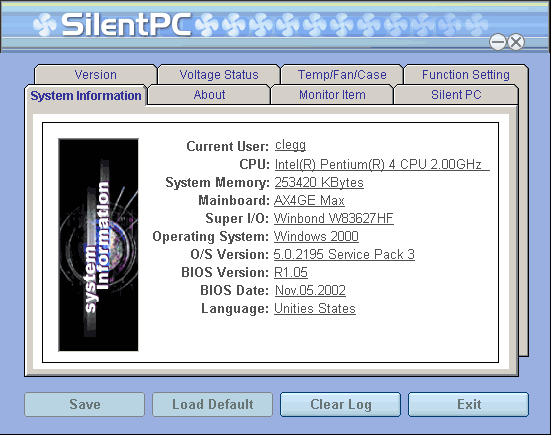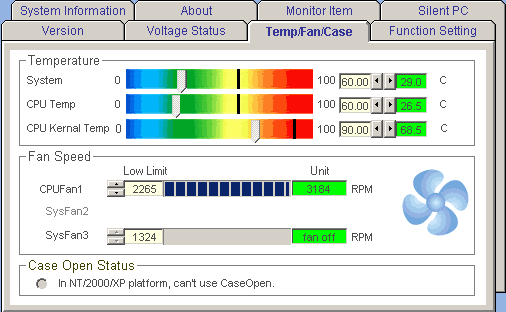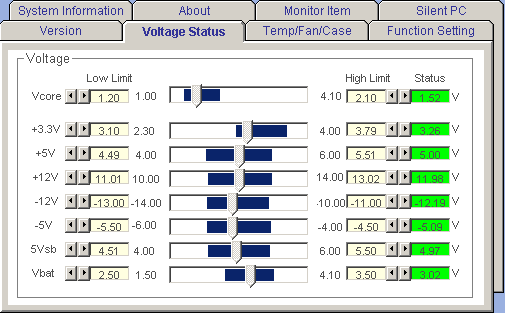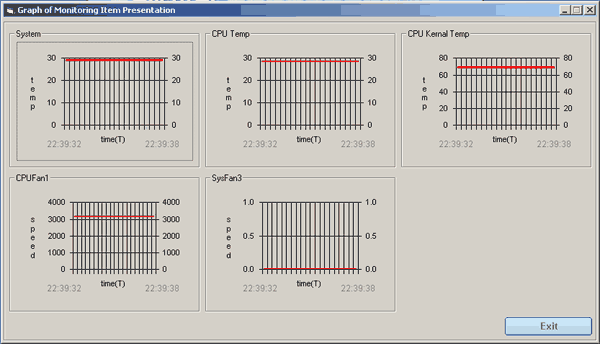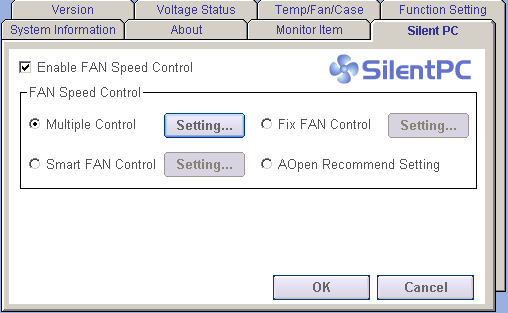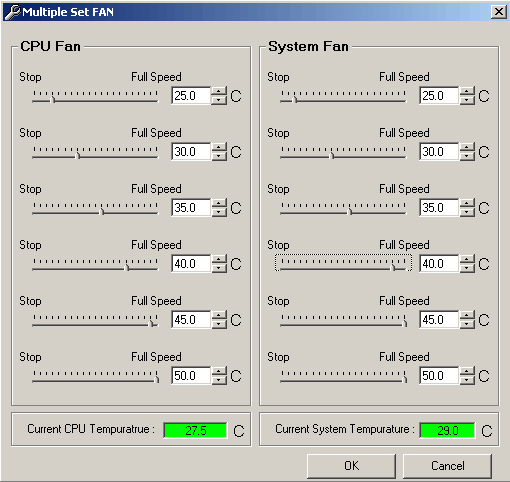|
|
|
|
 AOpen AX4GE Max Motherboard Review AOpen AX4GE Max Motherboard Review
|
|
Date Posted: Mar 1 2003
|
|
Author: Joe
|
|
|
|
|
Posting Type: Review
|
|
Category: Motherboard Reviews
|
|
Page: 3 of 4
|
|
Article Rank:No Rank Yet
Must Log In to Rank This Article
|
|
|
|
|
Note: This is a legacy article, imported from old code. Due to this some items on the page may not function as expected. Links, Colors, and some images may not be set correctly.
|
|
|
AOpen AX4GE Max Motherboard Review By: Joe
|
|
The last 2 AOpen motherboards I purchased all had some damn good ( and sometimes even funny) manuals.
The "User's Guide" for the AX4GE follows that right along. Its around 133 Pages ( In ALL engrish!) and is very graphical and easy to understand for someone who is maybe buying this to build his own machine for the first time. It has some insight onto Overclocking, and also Audio placement and such. I just really liked how it was laid out and thought some work actually went into it.
In the manual they will also redefine how you thought Networking was spelled... silly me. Its really spelled Nectworking. Ahh Language translations rock :)
|
|
The AOpen Bonus CD - Hardware Monitor
|
|
First off I would NOT call it a bonus to get your drivers, which are on the CD but I guess Bonus does make it sound like you just got something for free, so its
all good :)
The main software on this CD besides the normal Drivers and apps, is the AOpen Hardware Monitor application.
Now I did not install this at first as I thought it would be some VIA Hardware Monitor hack that would suck just as much as the Via one does. Well I installed it tonight and DAMN its freaking awesome! (well compared to what I was expecting)
|
|
This was the intro screen I got when it opened. The AOpen Hardware Monitor's other name is "Silent PC".
Its like a half mix if mbm and some nice hardware control app.
|
|
|
The Temp/Fan/Case tab gives you the current temp and threshold of all the main items in your machine.
|
|
|
The Voltage Status lets you set the thresholds and monitor the current voltage of every item. All these readings are logged every second.
There is a graphing facility also in this app:
|
|
|
|
This is the graphing area for the Temp/Fan/Case area of the app. There is also a graph screen for voltages.
|
|
|
This is the feature that the app is named after: Silent PC. This is the Temp/PWM relational fan control setup.
Just as in the BIOS you can set at the OS level how you want the fans to behave. You can tell them to use fixed speeds, or use the "Smart Fan"
control. The Multiple Control option is the one I found most useful:
|
|
|
|
|
|
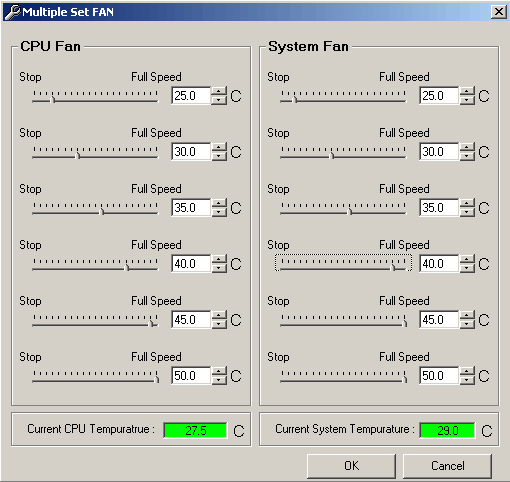 |
|
|
|
This is where all the goodies come together.
You get an incremental fan PWM control for 2 fans in the system. You get 6 temp levels to scale the fans for a given temp. In the picture above I setup a crude ramp up of the Fan speed as the temp increases. You can change the max temp, and the fan speed slider as you want. Its quite easy to use and works really well. In the Temp/Fan/Case tab you can then see what the Fan is currently spinning at and see if that jives with the fan speed you just defined for it.
I was thinking about getting a CF633 to do this, but now that it seems that this board will do it on its own, it lowers the reasons I was going to spend 100$ on
a CF633. (since I was going to use it only for the temperature relational PWM. )
|
|
|
|
|
|
|
|
Other Features
|
|
|
Dr. Voice - The Talking BIOS
|
|
|
Well the BIOS includes this lil feature.
From the beginning when I first heard of this feature being on motherboards it had me a bit confused and interested. So when I got the board the first thing I did was OC it big time... just to find that the BIOS was talking to me.... Sort of took me off guard cause I thought fan or a transformer was dying in the case.... No that scratchy, garbled sound was the BIOS telling me I f*cked up. Which was funny considering I could not understand ONE damn word it said. It sounded like a McDonalds drive through, but if you relayed that over a bad CB reception, next to someone running a hair dryer. I kept on yelling "WHAT?!?! SPEAK UP!! NO I DON'T WANT FRIES WITH THAT!"
The onboard PC Speaker doesn't help it at all (it's a tiny peizo speaker), a real case speaker makes it better, but it still aint no Bose quality sound.
Its a gimmick, and the fact it speaks in 4 languages is pretty funny I think :) My only hope is someone hacks this feature and add's a "Jive" dialect to it :)
|
|
Watch Dog Timer - OC'n Failsafe
|
|
|
This is a feature that will let you get back into the BIOS or system if you over OC'd it too much. If the last POST failed, it will reset the machine in
5 seconds and set the CPU clock to default for you to get in and fix your mistake. Pretty spiffy for those who are constantly trying to get past the the breaking point of their CPU.
|
|
BIOS Level CD Player
|
|
|
So at boot, if you hit the proper key, the BIOS loads up a CD player and there you go... you got a P4 2Ghz, 256mb Ram, 16xDVD ROM, 128mb GeForce4, 120GB ATA133
HD....
Walkman! Hmm its nice and nifty and cool.. but cummon... who the heck is going to use this?! Hmm you can play a CD in the BIOS and do NOTHING else with the machine or you can boot it up and run it in CD Player under windows while you look at all the pr0n you can handle... Is it that hard of a question? :)
|
|
|
|
| Random Forum Pic |
 |
| From Thread: External Watercooling System |
|
| | ProCooling Poll: |
| So why the hell not? |
|
I agree!
|
 67% 67%
|
|
What?
|
 17% 17%
|
|
Hell NO!
|
 0% 0%
|
|
Worst Poll Ever.
|
 17% 17%
|
Total Votes:18Please Login to Vote!
|
|






 AOpen AX4GE Max Motherboard Review
AOpen AX4GE Max Motherboard Review