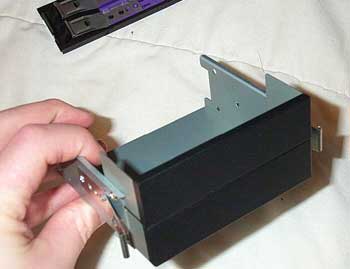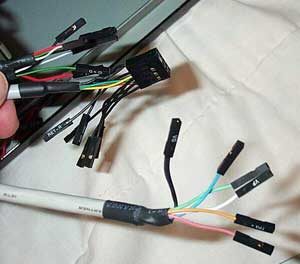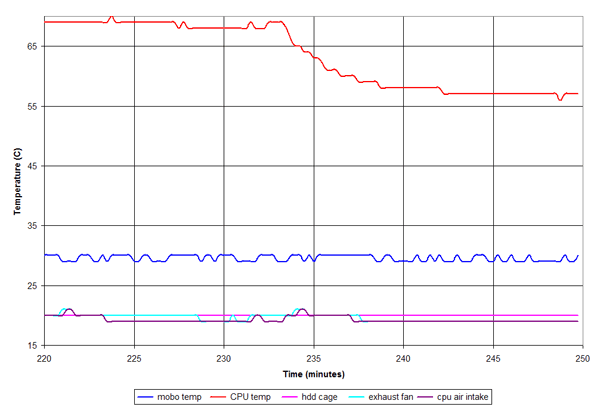|
|
|
|
 Antec Sonata Case Review Antec Sonata Case Review
|
|
Date Posted: Apr 10 2003
|
|
Author: pHaestus
|
|
|
|
|
Posting Type: Review
|
|
Category: Case Reviews
|
|
Page: 2 of 2
|
|
Article Rank:No Rank Yet
Must Log In to Rank This Article
|
|
|
|
|
Note: This is a legacy article, imported from old code. Due to this some items on the page may not function as expected. Links, Colors, and some images may not be set correctly.
|
|
|
Antec Sonata Case Review By: pHaestus
|
|
Antec Sonata Case Review
By: pHaestus 4/10/03
|
|
|
|
Antec has used drive rails for 5.25" bays in the majority of their cases, and the Sonata adds some interesting refinements to this hardware mounting
method. First of all, four hdd trays are included with drive rails. The hdds are screwed down onto the bottom of the tray through grommets to eliminate any vibrational noise from hdds.
|
|
|
|
|
|
|
|
This is an excellent and welcome addition; I have been using little rubber grommets for some time now to mount hard drives and never enjoyed
drilling out hdd cages all that much. Antec also included a cage for the 3.5" external drives that is on rails:
|
|
|
If you look closely in the upper section of the picture, you can also see one of the 5.25" bay covers.
Antec updated the bay covers to also function as holders for the drive rails. This means that people like me no longer have to go digging through the misc. parts boxes when they want to add another optical drive to the case :)
|
|
|
|
Filtered Intakes
As I mentioned earlier, Antec finally included a fan filter on the Sonata.
It is a pretty slick design; it is held in place between the bezel and the frame and it detaches by sliding it out of the bottom of the bezel.
|
|
|
|
|
|
 |
|
|
|
If the front bezel is removed, then one can clearly see that the fan filter covers the entire intake area, which should do a reasonable job of
keeping dust off the hdd area.
|
|
|
|
Overall, I found system installation to be straightforward and easy. There is no motherboard tray, but there is a lot of room to work with
since the hdd trays are all mounted sideways. If you use a heatsink that clips onto socket lugs, it may be a bit of a hassle to install after putting the motherboard in because there isn't a lot of space
between the top of the motherboard and the PSU.
I have had this happen often enough that I install the PSU after I install the mobo and heatsink. Other than the motherboard, pretty much everything else attaches with drive rails and is simple to install. I found the hdd trays to work perfectly, and they really make hdd installation and swapping easy. No sharp edges could be found, and I managed to build a system without any cuts or scrapes at all. One thing that caused installation to take a bit more time was the single wire headers for the multimedia ports.
|
|
|
|
|
|
On the other hand, I was able to get all the ports working properly without any modification. It was just a little tedious. I put the following
system into the Sonata:
- MSI Nforce motherboard with integrated sound, LAN, and graphics
- 256mb Kingmax PC2700
- AMD 1600+@ 1743MHz cooled by a Thermalright SLK800
- IBM 30GB and Maxtor 20GB HDDs
- 32x cd-rom
I still need to get a video card with tv-out to finish the HTPC, but it is a quite acceptable system otherwise. While I was installing the system, I
wondered whether there was room for an 80 pin SCSI drive, since these require a special adapter. I installed one to check:
|
|
|
|
No worries at all.
A more general comment is that the switch to sideways HDDs coupled with a fairly integrated motherboard results in a very neat system without wires running everywhere.
|
|
|
|
Since everyone who reads this page can probably install a system into a case blindfolded, I am guessing that you will be much more interested in my overall
impressions about the cases noise levels and cooling performance.
First and foremost is noise. When I plugged the Antec 120mm fan into the regular molex (for 12V), it is not silent at all. I would rank the 120mm fan somewhere between a Panaflo L1A and an M1A just based upon my ears. I was not satisfied with this, so I plugged the 120mm into the "Case Fan" connector instead. Ahhh silence. I had to actually put my ear near the back of the case to tell if the fans were on or not. The Antec PSU is also extremely quiet. Against the advice of Antec (and probably most of you), I also connected my 80mm CPU fan to the "case fan" connector as well to remove that noise from the system. CPU temperatures are as high as 69C under full load, but the CPU is Prime95 stable and so I am not too concerned. At this point, the only noise I can hear from my system is the faint hum of the HDD. The Sonata is the quietest desktop system in my house by far, and it is air cooled. In the defense of my watercooled boxes, I always end up cranking the fan speeds to get higher overclocks. I decided to put the Crystalfontz CF633 into the Sonata and see how it responded to changes in CPU temperature. I placed one probe at the front of the case above the top HDD in the hdd cage to monitor intake air temperature, one 1" above the CPU fan intake to monitor CPU air temperature, one probe behind the 120mm exhaust fan behind the case to monitor air exhaust temperature. Next, I cranked up K7Burn at high priority and let it run for an hour. Then, I turned off K7Burn and let the system return to an idle state. I was interested primarily in how quickly the case air temperature changed as I went from load to idle. Ambient air temperature was 18C throughout the testing.
|
|
|
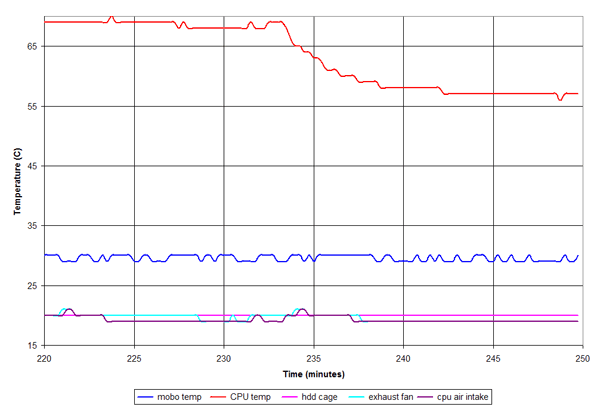 |
|
|
|
Not much change at all as the system returned to idle.
I was expecting to see much higher case temperatures to be honest; apparently the lack of wires and PCI cards along with the Antec's louvers and 120mm fans do a great job in keeping air flowing through the system. I also checked the HDD's temperature via S.M.A.R.T. and it was fluctuating in the 33-35C range. The CPU temperature is high, but this is due to my running a thin fin heatsink with an extremely low CFM fan on it. I could barely touch the heatsink under load. If you use a Panaflo L1A at 12V, or one of the new 92mm heatsinks instead then CPU temperatures should drop back down into the acceptable range. I find case temperatures 2C over ambient to be excellent and have no faults with the Sonata's performance.
I also wanted to see how the PSU voltages fluctuated when under load. I was quite concerned when I first checked on this because MBM was reporting
extremely low voltage numbers (4.70/11.23). So I used my digital multimeter and the handy Molex on the back of the PSU to get a second opinion: Idle voltages: 5.03/11.93 and load voltages: 5.04/11.94.
I am guessing that there must be a problem with MSI's voltage reporting or measurement. The regulation of the Antec, when measured with a DMM, is quite good.
|
|
Antec has designed an extremely solid case that has pretty much all the features I value in an enclosure: attractive looks, fan filters, 120mm fans, and a
layout that's easy to get into.
Some people may be put off by Antec's "branding" the case with the logo on the side, but otherwise it is a very clean and understated case that fits in well with my office and even my living room. Speaking of which, it isn't possible to just put a computer into the living room without my wife's approval. Her demands for a HTPC were simple: "It can't be ugly or gaudy, it can't be loud, and it can't leak on the floor" (she knows me pretty well as you can tell). She was very pleased with the Sonata, and I have the go ahead to install it in the living room next to our 27" Sony WEGA for Divx movies, emulators, and mp3 playing duties. It will stand right next to our digital piano, so the color scheme fits right in with the layout. She was also much more impressed by the locking door and side panel than I was, as she has to deal with 2-5 year olds running around the house wreaking havoc on play dates. In my opinion, the Sonata is a great case for HTPC, home or work office use, or as a fileserver out of the way. I am a little perturbed that it is so quiet though; I am having a hard time justifying watercooling now with the wife
|
|
|
|
| Random Forum Pic |
 |
| From Thread: micro gaming pc |
|
| | ProCooling Poll: |
| So why the hell not? |
|
I agree!
|
 67% 67%
|
|
What?
|
 17% 17%
|
|
Hell NO!
|
 0% 0%
|
|
Worst Poll Ever.
|
 17% 17%
|
Total Votes:18Please Login to Vote!
|
|






 Antec Sonata Case Review
Antec Sonata Case Review