|
|
|
|
 TEC/Peltier Technology Explained TEC/Peltier Technology Explained
|
|
Date Posted: Feb 28 2001
|
|
Author: Rich W
|
|
|
|
|
Posting Type: Article
|
|
Category: High End Cooling
|
|
Page: 2 of 2
|
Article Rank: from 1 Readers
Must Log In to Rank This Article from 1 Readers
Must Log In to Rank This Article
|
|
|
|
|
Note: This is a legacy article, imported from old code. Due to this some items on the page may not function as expected. Links, Colors, and some images may not be set correctly.
|
|
|
TEC/Peltier Technology Explained By: Rich W
|
|
Rich Gets All Techie on Pelts
|
|
|
|
|
|
|
|
These are some of the most revealing about Peltiers. Looking at the cold side temperature as a function of input voltage, we can see that the most effective value is about 15.5 volts to 16 volts... this is the point at which the most cooling is taking place. This value is called VMax. A similar observation can be made about IMax... it's about 9 Amps. (Unfortunately, these graphs aren't super-detailed... so a little guess work is involved in determining the very minimum of the function [where the curve is the flat]). Notice that these values match almost perfectly to the published values of IMax = 8.6 Amps and VMax = 15.7 Volts. The last graph is just thrown in there to give you an idea of how effective Peltier modules are at different power input levels.... you can see that for this particular module, it is about 150 Watts. Which leads me to my next point.
Many vendors used to sell Peltier modules with only one piece of data.... the "Wattage" of the peltier, and I still see some people today asking questions or posting statements with only this vague number. This is a very poor way to compare different modules of different design. First of all, what kind of Wattage are you talking about? The QMax that the Peltier can push with a deltaT of 0 deg C, or the input power? You can't talk about one without talking about the other. Hence, the graphs above. Secondly, even if this is the QMax, what is the associated VMax and IMax? Many people buy these expecting to get good performance, only to find out that the "Wattage" figure they were quoted was for a 24V supply or a 16V supply and they intend to run them with a 12V supply. So, just becareful, and don't buy Peltier modules from companies or individuals who only publish this one misleading figure. TEDist.com is a great place to buy from, and they offer potted modules at a VERY competitive price.
So, continuing with the last graph, we can see that the coolest cold side temperature exists when the input power is at about 150 Watts, but this only holds true when the hot side of the Peltier is kept at 300 K, or about 25 deg C (a little above room temperature). Assuming that the characteristics of the Peltier do not change with a changing hot side temperature (which they do), then depending on the heat removal device's C/W rating, the hot side will go up in temperature. For every degree the hot side temperature rises (roughly), the cold side temperature rises too. So, a very important concept when designing a cooling system is to keep the heat removal device as efficient as possible. In many cases, this means using water cooling only.
Now, lets throw in an example using my setup. My case is a little different than most; I'm running my peltiers in series (electrically), so I must divide the total voltage to them (which is currently 30) by 3 (the number of Peltiers in my setup). So, 30V / 3 = 10V per Peltier. Using the above graphs, we can see that the theoretical cold side temperature (for Thot (The hot side temperature) = 300 K) is about 265 K, or about -10 deg C. Using a more accurate hot side temperate (about 20 deg C), I get a value of about -15 deg C (no graph of this observation is included - you must download the software to see how this works, as well as many of the other relationships briefly touched upon here). My CPU temperature (as reported by the internal diode using MBM) shows about -13 deg C while idling, and it goes up to about -2 degrees under full load. So, all in all not too bad.
Well, that's about it for the preliminary discussion. We've covered just about all the basic parameters. Now lets see how they fit together.
|
|
|
|
Previously, we had shown that the cold side of a Peltier can be approximated using graphs from the Kryotherm program. But what if you didn't have this handy program to display charts for you? Or, if you don't have a Peltier who specs are listed in that program (for instance, not using TEDist's Peltiers)? Well, luckily there are a few formulas that you can use, and they are quite simple. Here is the first:
deltaT = (1 - QObject/QMax)*MaxDeltaT
(This formula assumes that you are powering the Peltiers at VMax and IMax, and that there is a perfect heatsink in use.)
That tells you the deltaT, or the difference in temperature between the hot side and the cold side of the Peltier. To get a good idea of the cold side temperature, you must use one more formula, and substitute in the result. Here is the second formula:
Tc = Th - deltaT
Now, using both of these formulas, a third formula can be written as:
Tc = Th - (1-QObject/QMax)*MaxDeltaT
Now lets take an example. Suppose that the hot side temperature is 25 deg C, QObject is 30 Watts, QMax is 84 Watts, and MaxDeltaT is 69 deg C.
Well, we can get a good idea what the MINIMUM Tc (cold side temperature) will be (it will be a minimum because if there are any thermal losses, the temperature will rise. Since there is no way for a thermal loss to make the object colder, this is as cold as it could possibly be). Substituting in values, we get the following:
Tc = 25 - (1 - 30/84)*69 = -19.3 deg C
So, using only 1 Peltier like I described above with an overclocked P3-800 giving off 30 Watts of heat, I could get a cold side temperature of -19.3 deg C. Of course, this is not realized since there are all sorts of thermal losses (like poor insulation, thermal interfaces, etc). Notice that you can also "go the other way" with ese equations. Just set Tc to what the target temperature should be (or a little lower to make up for thermal loss), and then solve it in terms of the QMax of the Peltier.. like this:
QMax = QObject/(1 + (Tc - Th)/MaxDeltaT)
So, say you want a target temperature of -25 with a hot side temperature of 25 deg C, a MaxDeltaT (which is usually around 70 deg C), and a QObject of 40 Watts. Just plug in the values and you get:
QMax = 40/(1 + (-25 - 25)/70) = 140 Watts
So, to meet these requirements, you'd need a Peltier with a QMax of 140 Watts. Of course, the C/W rating of the Peltier's cooling device comes into play now too. You can get an even better approximation of the heat capacity (QMax) of the Peltier using this, but the equation gets really quite nasty, so we'll leave it at this.
So that's about it. Armed with the above equations (or Kryotherm), you can now make decisions about what kind of Peltier you need to reach a certain temperature. Once you have this, it's just a matter of how far your CPU will overclock; no more questions or worries about why your CPU temperatures are climbing higher with the Peltier than without it. :)
|
|
|
|
That about wraps this article up, If you have Questions please post them on the ProCooling Forums (recommended), or Email RichW directly.
|
|
|
|
Articles Home
|
|
|
|
|
|
| Random Forum Pic |
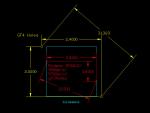 |
| From Thread: Whats the clear area around a gf2/gf3/radeon GPU?? |
|
| | ProCooling Poll: |
| So why the hell not? |
|
I agree!
|
 67% 67%
|
|
What?
|
 17% 17%
|
|
Hell NO!
|
 0% 0%
|
|
Worst Poll Ever.
|
 17% 17%
|
Total Votes:18Please Login to Vote!
|
|






 TEC/Peltier Technology Explained
TEC/Peltier Technology Explained
 from 1 Readers
Must Log In to Rank This Article
from 1 Readers
Must Log In to Rank This Article