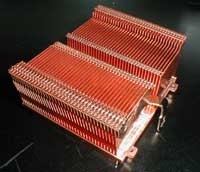|
|
|
|
 Cooling Technologies Explained Cooling Technologies Explained
|
|
Date Posted: Feb 16 2002
|
|
Author: The ProCooling Team
|
|
|
|
|
Posting Type: Article
|
|
Category: FAQ's, Editorials, Q&A's
|
|
Page: 7 of 8
|
|
Article Rank:No Rank Yet
Must Log In to Rank This Article
|
|
|
|
|
Note: This is a legacy article, imported from old code. Due to this some items on the page may not function as expected. Links, Colors, and some images may not be set correctly.
|
|
|
Cooling Technologies Explained By: The ProCooling Team
|
|
3/24/02 - Team Article - By: Brian, Brad, pHaestus and Joe
|
|
Water Cooling -(Cont.) By: Joe
|
|
Wrap Up and Conclusion to Water Cooling
|
|
|
With all that was on the previous page, you should have a basic grasp on what water cooling is, why it is useful, and what are some of the aspects you need to pay attention to when you design your cooling rig.
There is much more to this topic than could possibly be talked about in one part of an article like this, for more info I would recommend searching ProCooling since many of the articles wrote deal with the extended topics of water cooling in more depth.
Water cooling has come a long way for the PC in the last 4 years, it used to be just one store selling some drilled out block of copper, with a cooler that you put ice in to cool your CPU. Not a really high end or long term solution obviously. Today we have radiators that are being engineered just for PC cooling, water blocks that have as much R+D time in them as some of hardware in our PC's, and designs that are far more safe and robust than ever before.
What's in the future for water-cooling? My bet is a hybrid Phase change / convection / WaterBlock and Radiator design using a coolant similar to ammonia. There are some companies already working on this, and it could very well change the cooling scene in the near future!
|
|
|
Air Flow/Air Cooling - By: Brad
|
|
This part of the cooling article is going to be broken into a couple of sections; Case cooling with the ATX form factor, CPU, GPU and North bridge cooling. In each section there will be advice and recommendations on what to do, and why. The two major points throughout will be noise and of course cooling.
|
|
This is a picture of a Skyhawk Aluminum case that pHaestus owns. Despite the fact it is Aluminum ,, there is nothing too special about the way it is arranged, cooled, or sized. The only unique thing about it is the dual 80mm intake fans, this is quite rare as most cases have just one fan here. The ATX case specification is that the air comes in from the bottom front of the case through intake fans, or a grill, and leaves at the top back through the power supply fan and possible supplementary fans. This case has an extra 60mm exhaust fan, circled in red. This is positioned near the CPU, to exhaust the hot air. There are a couple of problems though. The air coming out of the CPU Heat sink fins is directed at the solid side of the Power Supply. This air will end up back into the Heatsink. If there ever was a situation where grills on the bottom of a Power Supply would be appreciated, this is it. The air coming out the other side however will be sucked out by the 60mm exhaust fan, which is positioned ideally
|
|
|
|
for this. The 60mm exhaust fan will also aid in removing heat from the VRM's and Northbridge.
With no long PCI cards to get in the way, the graphics card will receive a supply of fresh air from the intake fans. This is quite important, as the GeForce 3 chip produces more heat than several versions of the Pentium 3.With IDE cables or a long PCI card installed however the cooling of the graphics card would be much less effective without this fresh cool air. Also, even though the north bridge has no case fans near it, it is in the path of the airflow from the front fans to the rear fans.
All of what I have described so far is fairly standard, almost all cases have similar configurations. Now lets look at the bad points. Most cases have an 80mm exhaust fan, but this isn't really much at all to try and remove heat from the area where the CPU, GPU, Northbridge and VRM's are. We are seeing a trend to 2x 80mm fans in this area. Typically there is little air flow around the PCI slots. This is only an issue with top end sound cards and gigabit Ethernet cards, which are using an increasing amount of energy. Lian Li cases typically have mounts for some 40mm fans above the PCI slots, which may become an important factor in a few years, the other option is to have a side intake fan blowing over the slots.
The last thing in a case that typically isn't cooled too well is the hard drives. Again, this has never been an issue until recently, with 10,000rpm and 15,000rpm hard drives increasing in popularity. A growing number of cases now have 80mm or larger fans blowing over the hard drives. In particular, the Antec SX series and almost all Lian Li cases feature this.
Now onto what can be done to improve basic case cooling.
This doesn't mean putting an 8000rpm delta at every point where there is a little bit of heat either, careful positioning of fans can be very effective, while producing little noise.
Instead of having the hard drives mounted above the front intake, why not mount them down the bottom just behind the intake, with the fans blowing over them? This can be easily done by just drilling 2 holes into the bottom of the case and mounting a hard drive directly to those holes. A strip of metal can be used on the top to further support the hard drives. This not only gives more hard drive positions, but it cools them down too. Heat sinks can be added to Hard Drives, but it barely improves cooling and voids the warranty if you glue them on.
The graphics card is hard to cool with air, as it may be only a center meter away from a PCI card, and there is no fan mounts nearby. Options include blowers mounted so that they blow across the surface of the card itself, or a duct can be made to direct the air from an 80mm fan. Another option is mounting an 80mm fan on the side of the case itself, blowing down to the graphics card.
|
|
|
|
|
Air Ducts
|
|
|
 |
|
Image courtesy of CaseEtc
|
|
|
|
|
The CPU itself isn't too hard to cool, any large Heatsink and powerful fan can fix that. The problem is removing the hot air exhausted and supplying the fan intake with cool air. Exhausting the hot air can be accomplished by having a fan or grill on the bottom of the power supply, having a blowhole at the top of the case sucking hot air out, or having exhaust fans above the ATX i/o panel. Making sure cool air is being supplied to the fan is easy as well. A duct can be made from the outside of the case down to the Heat sink so that there is always fresh air coming into the fan. When using this idea it is possible to use an 80mm or larger fan mounted to the side of the case to supply the Heat sink with more air than would be normally possible with just a 60mm fan. If you don't like the idea of a duct on the side of
|
|
|
your case, it is possible to have an 80mm fan above the ATX i/o panel blowing in, with a duct aiming it at the CPU, although this might not be practical if it is your only fan in that area. The ducts on the left here are taken from a picture on Caseetc, these are particularly useful for ducts from the side of the case blowing onto the cpu. Many OEM's use a quiet 80mm heat sink with a plastic duct attached to it, it is designed to suck air out through the heatsink. This page here on Dell's support website for one of their dual P4 Xeon systems. This duct has 2x 80mm fans attached to it. This is a very feasible way to allow a large fan to cool a cpu, without having a huge and heavy heatsink.
Cooling the Northbridge and VRM's is quite an easy task to accomplish, there is the 80mm fan or fans above the ATX i/o panel sucking hot air away, and there is the airflow coming from the CPU fan as well. In the picture I used in the previous page, the air coming out of the CPU Heat sink is directed at the VRM's, while the Northbridge lies in the path of the airflow coming up from the intake fans. Another way to cool these is to mount an intake fan on the side of the case blowing down onto this area, which works very well, bearing in mind the relatively small amount of heat they produce.
|
|
|
|
Now onto CPU coolers in particular
|
|
We have seen huge increases in the size and effectiveness of CPU coolers with every generation of CPU's. From no Heatsinks whatsoever in early 486 days, to fairly small Heatsinks with a fan for early Pentiums, then growing into huge slot Heat sinks with one or two fans, to thin fin high surface area designs in some Heat sinks for today's CPU's. This is to combat the heat produced by the increasing numbers of transistors in the chips, and increased clock speeds.
|
|
|
|
|
|
Intel CPU with Heat Spreader
|
|
 |
|
|
|
The Athlon XP 2000+ produces 76w of heat, while the Willamette 2ghz produced 75.3w of heat. These are the two processors that have produced the highest amount of heat. The Pentium 4 is easier to cool due to its IHS (integrated heat spread) and it's cooling chassis design, which includes the 4 socket holes as a requirement, and room for a 70mm fan in every motherboard. The Athlon however only has its 11mm x 12mm die only. Excluding the fact some people have the mental inaptitude to mount a Heat sink correctly; the exposed core presents another problem, which is simply getting the huge amount of heat out of the core. This is why we see Copper based (either the base is Copper or the entire Heat sink is) Heat sink
|
|
|
designs, simply to spread the heat as best possible. Copper has basically twice the Thermal Conductivity of Aluminum, meaning it can spread the heat twice as well as Aluminum. On the other hand, the Pentium 4 has its IHS, which effectively spreads the core out to a 30mm x 33mm area. Which is why many well performing Heatsinks designed for the Pentium 4 are Aluminum, the heat source is over a wider area.
|
|
One of the more important aspects of Heat sink design is getting the heat effectively to the area where cooling takes place. The use of copper as a base helps tremendously here, as well as a one piece Heat sink design. If the fins are separate items to the base then the bonding process is crucial, a bad bonding job means that the heat can't be effectively transferred to the fins. Alpha Heat sinks use forging technology, to effectively squeeze the copper inlay to the rest of the Aluminum Heatsink. More popular though is simply soldering the fins to the base; the Thermalright SK-6 is the most obvious heat sink which uses this design. The point of the fins is to allow more surface area to contact the air, to remove the heat. Some Thin fin heat sinks use a Skiving process, which literally cuts fins out from the base.
|
|
|
Thermal Right SK6 is a good example of Fin HeatSink Design
|
|
|
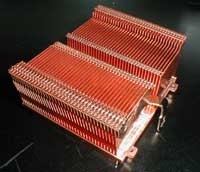 |
|
|
|
The Swiftech MC-462 sports a unique pin structure.
|
|
 |
|
|
Apart from a large number of fins there are other various ways to provide a large amount of surface area; the Alpha Pal-8045 uses very thin Aluminum pins. These are hexagonally shaped. Another way some high performing Heat sinks use to transfer heat is to have a central core of Copper, and Aluminum fins spreading from the center. The Arkua 7528 is an example of this. Those are the 3 main ways of creating high performance Heat sinks these days; we have seen several 80mm class Heat sinks that use the pin idea, the MC-462 series from Swiftech, and the Alpha 8045. There are many 65mm – 70mm class heat sinks with the central core design with radiating fins, yet there has been no Heat sinks available to the general public that use the Thin fin design, and in the 80mm class. I think it is only a matter of time before we see this though.
|
|
|
Something that has to be taken into consideration is what fan will be needed to produce decent results with each Heat sink, and how loud it will be. Typically the 80mm classes of Heat sinks are better here as they can use larger fans which will move more air than 60mm fans. A 38cfm Delta 60mm fan produces 46.5dba, while a 39.5cfm Sunon 80mm fan produces 33dba. If you are after a low noise solution but still care about temperatures this is where you should look first. Another option is the Kanie Hedgehog type W, it uses 2x 60mm fans. Although it shows awesome results with 2x 38cfm Delta's, it also gives very good results with two lower powered 60mm fans. Thin fin Heatsinks are not something to look into if you want low noise. I personally own a 50fin Dynatron, it performs great with the 44cfm Delta, and 38cfm Delta. Way above my Alpha PEP66 with the same fans. With a YS Tech 27cfm however the performance is almost equal, the Dynatron wins slightly. Anything below a Sanyo Denki 24cfm fan the Alpha wins, and when using a 5 volted YS Tech fan, the Alpha destroys the Dynatron. This is simply because a lower powered fan can not get the air down the fins on a thin fin design.
|
|
|
|
|
Dynatron Copper heatsink with a Delta 46.5dB fan on it.
|
|
 |
|
Image courtesy of KDComputers
|
|
|
The next logical steps are; 80mm thin fin design, basically an extended Thermalright SK-6. Another thing I can see happening is an extended Arkua 7528 Heatsink, designed for 80mm fans, and possibly more fins in the design as well. I doubt we'll see any Heatsinks with a 92mm wide base, unless a new form factor evolves, although Heatsinks with a 92mm wide top are feasible.
Heat sink hybrids using heat pipe technology to get heat spread over a bigger surface of the heatsinks is also the next evolution that has already begun with the few new heat pipe heatsinks that are on the market.
|
|
|
|
| Random Forum Pic |
 |
| From Thread: Comparing transfer rates with different RAM amounts |
|
| | ProCooling Poll: |
| So why the hell not? |
|
I agree!
|
 67% 67%
|
|
What?
|
 17% 17%
|
|
Hell NO!
|
 0% 0%
|
|
Worst Poll Ever.
|
 17% 17%
|
Total Votes:18Please Login to Vote!
|
|






 Cooling Technologies Explained
Cooling Technologies Explained