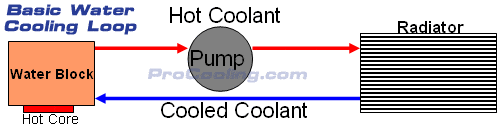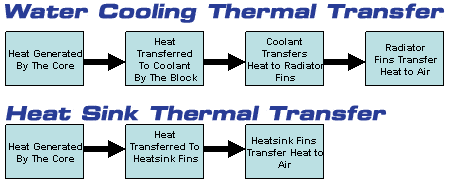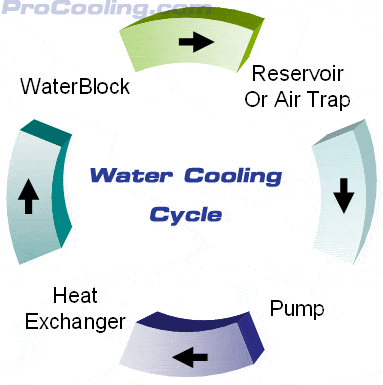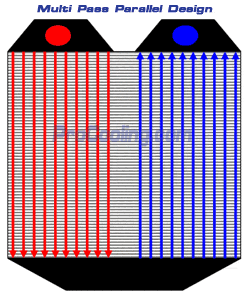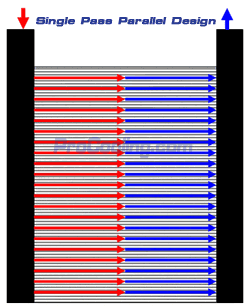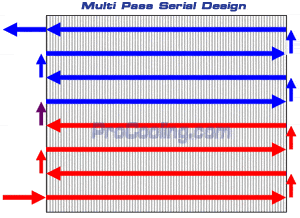|
|
|
|
 Cooling Technologies Explained Cooling Technologies Explained
|
|
Date Posted: Feb 16 2002
|
|
Author: The ProCooling Team
|
|
|
|
|
Posting Type: Article
|
|
Category: FAQ's, Editorials, Q&A's
|
|
Page: 5 of 8
|
|
Article Rank:No Rank Yet
Must Log In to Rank This Article
|
|
|
|
|
Note: This is a legacy article, imported from old code. Due to this some items on the page may not function as expected. Links, Colors, and some images may not be set correctly.
|
|
|
Cooling Technologies Explained By: The ProCooling Team
|
|
|
|
|
|
|
 |
|
|
3/24/02 - Team Article - By: Brian, Brad, pHaestus and Joe
|
|
|
Water Cooling - By: Joe
|
|
|
The basic objective of all cooling is to get rid of heat as fast as possible from its originating source. To that point most all cooling systems are essentially the same, its just the process to move that heat that's different. Water cooling computers is far from new, and has been used in enterprise mainframe operations for well over 30 years. Mainframe computers used chilled water supplies that were constantly fed to them, to keep the processors, back planes, and memory arrays operating for a solid and extended life time. The differences between those mainframe cooling systems and PC cooling systems are very visible. Most PC cooling systems donate rely on constant chilled service water, and are closed or semi closed loop. They are also a fraction of the size, since most mainframe cooling systems ran around 2000GPH - 10,000 GPH depending on the system. Most PC system top out at 500 - 600 GPH.
Before we get too much farther into the design and implementation of the cooling systems, lets talk about what water cooling is.
|
|
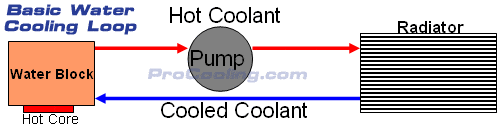 |
|
Above is the basic water cooling loop, with the 4 main parts displayed.
|
|
Q: What is Water Cooling?
A: On top of the CPU, there is a WaterBlock. That WaterBlock has a coolant that is normally water based flowing through it. The coolant from there goes to a heat exchanger and is cooled, and sent back to the CPU Via a pump.
Q: What parts are needed to make a Water Cooled System?
A: The 4 basic parts that are needed in ALL cooling systems are:
- WaterBlock - To transfer the heat from the Core to the Coolant. This can also be just a device to hold the coolant next to the core as it passes though.
- Coolant and Coolant lines - The coolant acts as the transfer mechanism between the WaterBlock and the heat exchanger. The Coolant Lines hold it all together.
- Pump - This is needed to circulate the coolant. There is also convection water cooling that uses the heat to move a coolant around, but that is rarely ever water based so its not going to be talked about much here.
- Heat Exchanger - This is a radiator, water chiller, bucket of Ice, anything that takes the heat out of the coolant and moves it to another medium. Normally this is a radiator which transfers the heat to the air.
|
|
So with that said, what the differences are between a HeatSink and a Water cooled system are.
|
|
|
|
As you can see in the chart to the left that the heat goes from the Core to the Air in both cases. The path to get there is a bit more complex for the water cooling. So why would we want to do this?
|
|
|
Simple, the heat exchanger on a heat sink is small, lacks surface area, and is hard to push air though effectively to get rid of the heat. With a water cooled system you can locate the heat exchanger as far away from the core as you want, and the fin surface area of a radiator is much bigger than any heat sink you could fit on a CPU.
Air flow in a case around a CPU is generally hot, cramped and lacks space for hot air to dissipate around the CPU, so all the hot air builds up around the CPU to a point. With hot air then being blown back into the Heat sink you lower your overall cooling capabilities.
This is where Water Cooling comes in. With water cooling you can move the heat away from your core via the excellent thermal transfer properties of water, to a heat exchanger that may be located 10 ft away from your case, or just in a better location in your case. This will let you get rid of the heat from the core and dispense it to the ambient air as effectively as possible.
|
|
Just as with any other cooling, the movement of the coolant is vital to how well the entire system works. This is a topic that many people differ on, and some claim it makes no difference in reality for our cooling systems. That may be true, but if you are designing a cooling system, why not do it right?
|
|
This is the cycle that I have used ever since my first cooling system was built. This is based on pure logic.
- Waterblock: The heat is introduced to the cooling loop at this point.
- Rese: This is a place for the coolant to pool, and collect. We will talk more about this in a bit.
- Pump: Pumps dont mind warm coolant, and introduce a few watts of heat themselves to the coolant, so its good to have it BEFORE the heat exchanger.
- Radiator / Heat Exchanger: By this point the coolant is its warmest. Since radiators increase in efficiency the higher the Temperature Delta is this is not an issue. Once the radiator has transferred all the heat it can to the air, it sends the cooled coolant back to the core for reheating.
|
|
|
|
That cycle will allow your system to run at its peak efficiency. Many people have placed the radiator right after the water block to get rid of that heat right away. There is NO reason to do this. The coolant lines, pump, reservoir all allow heat to seep back into the coolant as they are exposed to the hot air inside the case. The rule of thumb is to keep the line delivering the cooled coolant to the WaterBlock as short, direct, and away from hot objects as much as possible. The other lines in the cooling system isn't much of a worry, as most radiators can dissipate 10x the heat a CPU can deliver to it.
|
|
Parts of a Water Cooling System -
|
|
Water Block- From the above I think we know what this lil thing does, but picking one that works well with your system needs to be well thought out. From the WaterBlock Roundup we saw how different block designs did better with different amounts of coolant flow. If you are designing a cooling system to be small and compact, with a somewhat low GPH of coolant flow you will want a Waterblock with a lot of internal surface area. If you are making a big cooling system that will have Uber amounts of coolant flowing through it you can get by with a block made to allow mass amounts of coolant though with the lowest overall resistance. There is a balance of surface area and coolant flow that needs to be worked out when you try to match a block to any given system. Unfortunately no block manufacturers make your job easy as no block will state if its meant or designed for high flow or low flow cooling systems.
A good example of what a high flow block design is would be to look at the Danger Den Maze 1C:
|
|
|
|
|
|
The coolant enters the block in the center and has a very un restricted path out to the exit port on the block. This is a top down look at the channel inside of the Danger Den Maze 1C. Many other blocks share this design characteristic, of a very smooth and low resistance path. This is mainly because its much easier to fabricate this design on a mill than a highly detailed high surface area design.
|
|
|
|
|
|
This is a block the Steve Pignato designed and made. It is about one of the highest surface area designs made in a WaterBlock to date. But as I said above there is really no way something this complex could be made in mass numbers. This block performs truly awesome at very low flow rates due to how effectively it can conduct heat to the coolant via the extreme surface areas it has.
|
|
|
One of the more interesting parts of flow and surface area in a WaterBlock is that the block will reach its max efficiency at a given flow rate and really not benefit from additional flow. The Maze 1C above can use quite a bit of coolant flow so you must keep a high flow through it for it to work at its peak transfer efficiency. Steve ( Xjinn)'s block on the other hand does NOT benefit from high flow rates. It maxes out at a very early point for how much heat it can move to the coolant. Even though it reaches its peak at a much earlier point than the Maze 1C, that doesn't mean it moves less heat. It just means its much more effective at lower flow rates and overall much more efficient. There are MANY other designs, these are just the 2 most obvious ends of the spectrum for most designs.
|
|
Pump- Pumps vary in size, capacity, design, and flow everything from a few gallons per hour to a few gallons per minute! This is one of the more forgotten about parts of a cooling system when someone designs it. Many people go for big flow for small systems that don't needs it, or flow that's too small for a big system. I think of pumps as the heart of the cooling system, either you pick everything else around the pump or pick a pump that fits what else you have in the system. Your hose diameter, your block design, your radiator, they are all key things to match up together. Besides for picking a pump with the correct amount of flow for your system, picking the right KIND of pump is the main thing to figure out. There are 2 main kinds of pumps. One is Submersible and the other is inline.
|
|
|
|
|
|
|
Submersible pumps have no inlet "fitting" they must be submerged in coolant in order to circulate it ( hence the name). These pumps are normally put in a reservoir to run. The main drawback of this is it introduces more heat into your cooling system. All pumps generate a certain amount of heat as a byproduct of running, to get rid of this heat most pumps use the coolant they are submerged in to cool them. The heat is small but it is there. One of the big benefits of a pump like this, is if its submerged in coolant you don't have to worry about the pump leaking or have to worry about another hose fitting. Also you save space from having a separate reservoir and pump in a small case.
The pic to the left is a good example of a submerged pump in this Dtek Customs reservoir.
|
|
 |
|
|
|
 |
|
|
|
|
|
An inline pump is simply plugged inline with the coolant lines ( Hence the name). These are not immune to dropping heat into the coolant, they do it also. Most pumps of this design rely on the coolant that's going through the impeller inside the pump to carry off heat from the magnets ( for mag drive type models). But since the entire pump isn't in the coolant the case of the pump bleeds most of its heat off into the surrounding air. With these pumps you do have to worry about leaking and such, but you can also build a cooling system that has absolutely no reservoir for a very clean and spill proof setup. The pic to the left shows an ehiem inline pump.
|
|
|
|
Radiator / Heat Exchanger- In the long term this is the part of the cooling system that will either make your system work or not. I say in the "long term" because if the block or pump have an issue it is normally pretty evident right away. A mis sized radiator could show issues only after running the system for an extended period of time under load (heat soaking). Picking a radiator of the right size is a consideration, but even more then that is picking a radiator designed properly for the cooling we are doing. Lets go over a few types of radiators below:
|
|
|
|
|
|
|
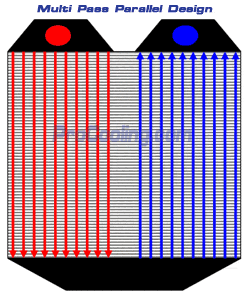 |
|
The Multi Pass Parallel Radiators are most of the heater cores you get out of cars. Most of those big brass honey comb looking heater cores from cars are this exact design. They simply have real flat coolant paths running in-between fins that weave back and forth. This gives you a real low pressure drop across the radiator. Low pressure drop is good, you want the coolant to move slow, smooth, and not hit pinch points through the radiator.
Rule of thumb is, you want the coolant to move as slow as it can through the radiator to give it time to release the thermal energy it is carrying to the radiator and from the radiator to the air. This design is one of the best for this, as it gives a massive amount of surface area, a real low restriction flow ( since there are so many paths), and lots of fins in-between the coolant veins.
|
|
|
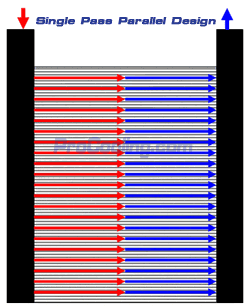 |
|
The single pass Parallel radiators are good in some ways and bad in others. The big plus to these radiators is they get very low resistance flow through them, so they are also considered a low pressure drop radiator. The disadvantage is there isn't much surface area, and most times there are no fins between the coolant veins. These radiators are normally pretty sturdy due to their design. I would leave these to automotive uses though and pick one of the other radiator designs for PC cooling. The reason for this is we are pushing coolant that is no more than 10 or 20 Deg F over room temp, and the closer you get to room temp the less effective a radiator is. These radiators in most cases were designed to dissipate heats that are 50 - 150F over the ambient temp, and are very effective doing that. So to get the most bang for your buck you need to have a radiator that can run efficiently at closer to ambient temps. There are many variants of this radiator design, and not all have the drawbacks that I described here.
|
|
|
|
|
|
The Multi Pass Serial radiator is normally called a "Tube and Fin" design. This is one of the oldest of the radiator designs around for PC cooling. This simply uses a single copper tube bent in a zig-zag back and forth through the entire radiator. The Coolant runs in the same single path from start to finish. These radiators many times can be pretty restrictive, and not overly efficient due to there only being one path of coolant. One of the benefits of these radiators though is their resistance to leaking, and the mass amounts of fins that are between the pipe runs. They are also very light in most cases. This radiator is also very resistant to high pressure which is why its used in most condenser units on Phase change systems.
|
|
|
|
|
| Random Forum Pic |
 |
| From Thread: Cutting Oil as a coolant |
|
| | ProCooling Poll: |
| So why the hell not? |
|
I agree!
|
 67% 67%
|
|
What?
|
 17% 17%
|
|
Hell NO!
|
 0% 0%
|
|
Worst Poll Ever.
|
 17% 17%
|
Total Votes:18Please Login to Vote!
|
|






 Cooling Technologies Explained
Cooling Technologies Explained