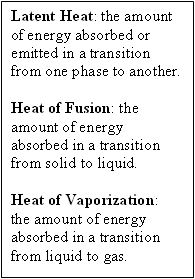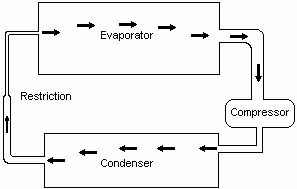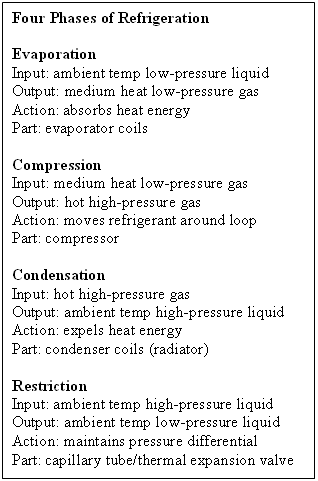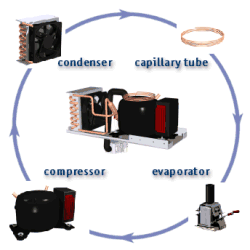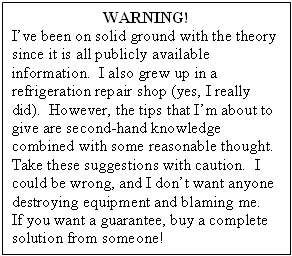|
|
|
|
 Cooling Technologies Explained Cooling Technologies Explained
|
|
Date Posted: Feb 16 2002
|
|
Author: The ProCooling Team
|
|
|
|
|
Posting Type: Article
|
|
Category: FAQ's, Editorials, Q&A's
|
|
Page: 2 of 8
|
|
Article Rank:No Rank Yet
Must Log In to Rank This Article
|
|
|
|
|
Note: This is a legacy article, imported from old code. Due to this some items on the page may not function as expected. Links, Colors, and some images may not be set correctly.
|
|
|
Cooling Technologies Explained By: The ProCooling Team
|
|
3/24/02 - Team Article - By: Brian, Brad, pHaestus and Joe
|
|
Phase Change Cooling- By: Brian
|
|
|
|
Without a doubt, this has to be the holy grail of cooling technologies. Geeks whisper about it in hushed conversations as they wipe the drool of their chins. After all, can any other method give you consistent -40C temperatures on your CPU? Well, maybe TEC (Thermo-Electric Cooling) could if you decided to use a kilowatt of electricity to do it.
Phase change cooling is efficient, extreme, and very capable. But what is it? Is it practical? Can it be done cheaply? Would burn itself up? Well, I'm going to shamelessly steal from different friends and from web sites to make an entertaining and useful explanation. My art skills are poor, so there is very little graphic content here. Someone said it was illegal to steal art from other sites, I think.
|
|
|
|
To start off, phase-change cooling is based upon the idea of latent heat. Latent heat is the heat energy required (or given up) when changing to/from any of the three normal states of matter: gas, liquid and solid. No, I'm not going to cover the exotic stuff like plasma and Bose-Einstein condensate.
The energy it takes to heat up one pound of water by one degree Fahrenheit is one BTU. Note: most engineers use the metric system, but refrigeration is still stuck in the Imperial units. The metric equivalent of the BTU is the calorie, but it isn't used in US refrigeration documentation.
Going from 42F to 43F for one pound of water takes the same number of BTU's as going from 43F to 44F.
For each BTU you add, one pound of water will heat up by one degree Fahrenheit. However, if you reach 212F, adding one BTU will not make
|
|
|
|
the water 213F. Instead, a small portion of it will boil into gas because water cannot remain liquid at any temperature over 212F. To convert that entire pound of water to steam, it takes 970 BTU's. Think of that another way. Water has the ability to carry 970 times as much heat if you turn it into steam to absorb heat and then transform it back into water to dump the heat.
The same kind of heat absorption happens with the substances we use for refrigeration. A typical refrigerant, R-134A, absorbs massive amounts of heat energy going from liquid to gas, and dumps the same amount of heat energy when it condenses back to a liquid.
At this point, I'm expecting most of you to say, "So what!" Fortunately, you've absorbed most of the background theory at this point. One important fact remains: all cooling systems are essentially the same thing. They are heat movers. As a fundamental law, you cannot destroy energy, so the heat that a CPU emits must be moved away. That heat cannot be magically eliminated. Refrigeration systems just happen to be very efficient heat moving machines. Why?
Refrigeration is much more efficient than air or water-cooling because the amount of heat moved. Think about a heat sink first. Common sense says that heat sinks work poorly because air doesn't hold much heat; it's not dense enough to hold large amounts of heat. So, you have to move tremendous volumes of air to keep something cooled. Water is one of the best heat carriers, with a 1 calorie/gram/degree Celsius specific heat (air has 0.173 calories per gram per degree Celsius). However, using latent heat, one gram of water could move 539 calories while only rising 1C!
This ability is crucial, because the coolant should stay cool while it is absorbing heat energy. The larger the heat gradient (hot CPU versus cold coolant), the faster the heat moves. If the coolant does not stay cool, it quickly loses any value. Using an efficient coolant means that less of it needs to be circulated per minute.
|
|
To begin, phase change cooling is a very simple idea in theory. There are four phases to the cycle (see side-bar), and refrigerant is continuously cycled around the system to move the heat. Liquid refrigerant is sent to an evaporator where the pressure is low, forcing it to boil. When the liquid is forced to boil, it absorbs vast quantities of heat, thus cooling whatever needs cooling. Then, the refrigerant gas is compressed and cooled down enough so that it condenses into a liquid. Finally, the liquid is metered back into the evaporator, where it can absorb more heat.
While the efficiency is great, it doesn't explain the greatest attraction of phase-change cooling: sub-ambient temperatures. With air and water-cooling, the best one can hope for is to reach near ambient temperatures with your CPU. By using phase changes, it is possible to squeeze more heat out by compression. When the pressure is released, the coolant becomes colder than room temperature. Ever felt a can of compressed air getting cold in your hand? It is the same principle.
Essentially, it is the same principle as a common sponge used to pick up spilled liquid. The sponge starts out dry and ready to suck up any liquid it contacts, but it can only absorb a finite amount of water before it is full. Then, it is generally squeezed to expel the water it absorbed. When the sponge is released, it becomes "thirsty" again. Voila! Liquid was moved from one spot to another.
|
|
|
|
|
|
|
The Cycle:
|
|
|
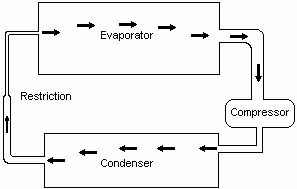 |
|
|
|
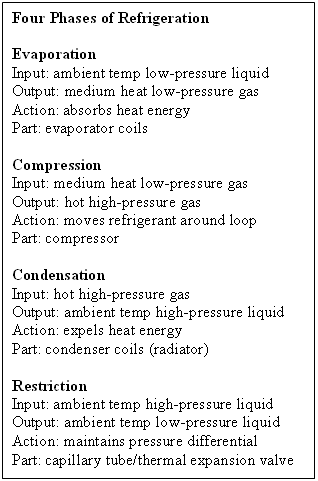 |
|
|
|
|
|
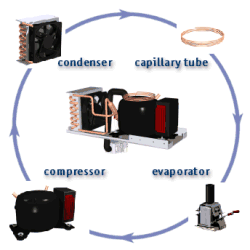 |
|
|
Image Courtesy of AseTek inc.
|
|
|
|
Refrigerant is "thirsty" for heat when it is cold. After it absorbs heat, the compressor squeezes it and the radiator then allows the heat to escape. Finally, the refrigerant liquid is depressurized in the evaporator so that it can absorb heat again.
Enough theory! Here are the major parts to a phase-change heat moving system.
|
|
|
|
Evaporator- The evaporator is the most interesting part of the system, because it cools the heat load (preferably, your CPU). Liquid refrigerant is piped into the evaporator, but it doesn't stay liquid for long. The compressor sucks hard enough on the evaporator to reduce the pressure in the evaporator, greatly dropping the boiling point. In fact, the pressure drops so much that the boiling temperature of the refrigerant drops below ambient. More importantly, the boiling temperature is below the temperature of the heat load (remember your hot little CPU?).
As long as the evaporator temperature is above the boiling temperature of the refrigerant (at the low pressure inside that evaporator), the refrigerant boils into a gas and absorbs heat. If the evaporator ever got colder than the refrigerant boiling temperature, the refrigerant would stop boiling and the system would stop moving heat. So, the refrigeration loop is always working to bring the evaporator temperature down to the boiling temp of the refrigerant. A cold evaporator will cool down your CPU.
Remember Mr. Thirsty Sponge? He's soaking it up and turning into Mr. Soggy Sponge.
Compressor- The compressor is a motor that keeps the refrigerant moving around the loop. But, there is a more important task: pressure differential. Just like a fan on a heatsink, the pressure is lower on the input side than the output side. However, because of the compressor design, the pressure difference is much larger. In fact, it is important to have a large pressure differential.
The input side must be at a low pressure so that the evaporator can boil the refrigerant. The output side must be high pressure so that the refrigerant can be squeezed back down into a liquid. As the gas is compressed, it becomes very hot, although the compressor is not where the heat is dumped out. Remember, because of all that heat energy absorbed at the evaporator, the refrigerant will be too hot to condense into a liquid (even after being greatly compressed).
Condenser- The condenser coil is a glorified heat sink. The only purpose of the condenser coil is to dump heat from the refrigerant into the air. It takes in the hot compressed gas from the compressor and dumps enough heat energy so that the refrigerant condenses back into a liquid. Interesting, isn't it? In the end, the refrigerator ends up doing the same thing as an air-cooled heat sink: moving heat and then dumping it into the air. In fact, refrigerators and freezers typically have a fan on their condenser to help dump the heat, just like the CPU heat sink. It is the same task, but a more complicated route.
After the hot gas cools to ambient temperature, it condenses and turns into a liquid. That compressed liquid is now ready to absorb more heat from the evaporator. Mr. Soggy Sponge is turned back into Mr. Thirsty Sponge.
Restriction- This is typically a short length of very fine diameter tubing, called capillary tubing. The capillary tubing has one purpose: restrict the flow so that the refrigerant is at a high pressure on one side and low pressure on the other side. If the restriction did not exist, the refrigerant would never liquefy in the condenser, nor would it boil in the evaporator. The pressure (and boiling temperature) would be constant throughout the system.
The capillary tube must be the right length and diameter to allow the right amount of refrigerant through the system. Too loose (too short or too large of a diameter), and no pressure is ever developed in the condenser. Too tight (too long or too narrow of a diameter), and not enough refrigerant will flow through the system (thus not cooling the heat load). There is an optimum length and diameter capillary tube, and it is determined by many factors.
Another option is a thermal expansion valve. The thermal expansion valve can change the amount of restriction that it provides. If the evaporator becomes warmer, the valve can let more refrigerant through. This allows the system to remain optimally tuned despite changing environment. Thermal expansion valves are wonderful, but expensive. Consumer refrigerators never have them because of the expense, but many commercial systems do. In a large commercial system, efficiency is more important than the cost of the valve.
|
|
Practical Implementation:
If you have stayed with me thus far, you are braver than most. Theory is dry and boring, yes, but it does help when I try to explain how to actually use it on your CPU. The first attempts that I remember were simple. An entire computer was put inside a mini-refrigerator. Then, came a hybrid approach of refrigeration and water-cooling. Finally, I started to see systems that put the evaporator core directly onto the CPU.
If you are serious about making your own refrigeration system, you may need a state or province certification. Working with refrigerant gases may be illegal without a permit in your area. The certification tries to prevent people from dumping CFC's into the atmosphere, and it hopes to prevent people from hurting themselves. Soldering pipes together is not risk free, especially when there are gases which produce acids and other poisons in the presence of flame.
|
|
|
|
Mini-Fridge
In a stock configuration, a mini-fridge cannot adequately cool a high-end computer system. A normal mini-fridge might use a 1/6th horsepower compressor capable of displacing around 600 to 800 BTU/hr and an AMD Thunderbird CPU emits around 340 BTU/hr. It should be fine, right? No.
If you put your computer into the mini-fridge, that CPU is only a portion of the heat load on your refrigeration system. There is heat being produced by the hard drives, the motherboard itself, the power supply, etc... Most importantly, heat is seeping back into the refrigerator interior because no insulation is perfect. The computer will heat up, the compressor will run constantly and burn itself out, and the computer will also burn itself up.
OK. Now that I've gotten that out of the way, here's why (and here's how we might be able to get around it).
First, move everything possible outside the cold chamber to reduce the heat load on the refrigeration system. Get your hard drives, power supply, and all other removable items outside, leaving only the motherboard and the cards (e.g. PCI and AGP). Then, create holes (using a drill, jigsaw or Dremel) to allow cabling to connect your motherboard to the outside components. To help seal the holes, remember to use some sort of spray foam insulation (after the cables are pushed through the holes). Remember, any air leaks will make it nearly impossible to keep the interior air cold. Insulate, insulate, insulate! This will be a theme in other variations of refrigeration.
Second, the refrigeration system must be modified to handle the larger heat load. Add a fan to the condenser coils on the back of the refrigerator to help dump the heat. Also, add a second fan to the compressor. The compressor must be kept cool or it will burn up when it runs continuously, because the normal mini-fridge is not designed to cool a continuously running compressor.
Third, modify the feedback mechanism. You will want the compressor to be running at all times, which means that the thermostat must be disabled. Usually, a thermostat will interrupt the power to the compressor when the interior reaches a certain target temperature. So, cut off the two wires to the thermostat and strip the insulation off of about 1/2". Then, connect the exposed wires together with solder or a wire nut.
After making the above modification, your CPU should run cool and stay cooler than a normally air-cooled CPU. It might even be quieter than some 60CFM air-cooled setups. This method has the great advantage of being simple, but it won't supercool your CPU. You might get CPU temperatures at 20C, but the CPU won't be -40C because a bar refrigerator is only designed to cool the interior air down to about 5C. With an air-cooled heatsink, you can expect that the CPU is around 15C higher than ambient temp.
Obviously, air-cooling is ineffective at moving the heat from the CPU to the refrigeration system. Although the evaporator is probably below 0C the air stays above 5C. Realistically, the HSF imposes a 0.30 C/W (or worse) thermal resistance. For a 70W CPU, that means that the CPU temp will be (0.30 * 70 = 21C delta) about 26C.
The evaporator will get cold inside the refrigerator, but the air is a poor mechanism to transfer heat.
|
|
|
|
Mini-Fridge with Water
To improve the heat transfer, use water to move heat from the CPU to the evaporator. A good water-cooling system can achieve 0.10 or better C/W thermal resistance. Running the figures again, this means a CPU core temperature of around 12C. Getting better! But, using water introduces a number of complications.
First, the evaporator must effectively cool the water. Most systems that I have seen on the Internet simply bend the evaporator assembly into a tub of water and antifreeze. Be careful! The refrigeration tubing is easy to kink.
Second, the water-cooling itself is complicated. Luckily, ProCooling has a number of good articles on how to watercool a CPU. In short, get a decent pump (Eheim), 3/8" or 1/2" tubing, a DangerDen or equivalent waterblock, and run the pump in the reservoir with the refrigerator evaporator. Remember to use antifreeze if the water has a chance at freezing.
Rob Oats had a good go at this method and achieved 12C CPU temps with a more complicated approach.
|
|
|
More Phase Change Goodness This Way  |
|
|
|
| Random Forum Pic |
 |
| From Thread: Athlon XP to AMD64 adapter plate |
|
| | ProCooling Poll: |
| So why the hell not? |
|
I agree!
|
 67% 67%
|
|
What?
|
 17% 17%
|
|
Hell NO!
|
 0% 0%
|
|
Worst Poll Ever.
|
 17% 17%
|
Total Votes:18Please Login to Vote!
|
|






 Cooling Technologies Explained
Cooling Technologies Explained